Today we are launching Community Teams on azing. It will help you create community driven checklists – to get things done right. Community Teams are like Open-Source teams who work together to create greate checklists on any subject.
Working in Teams
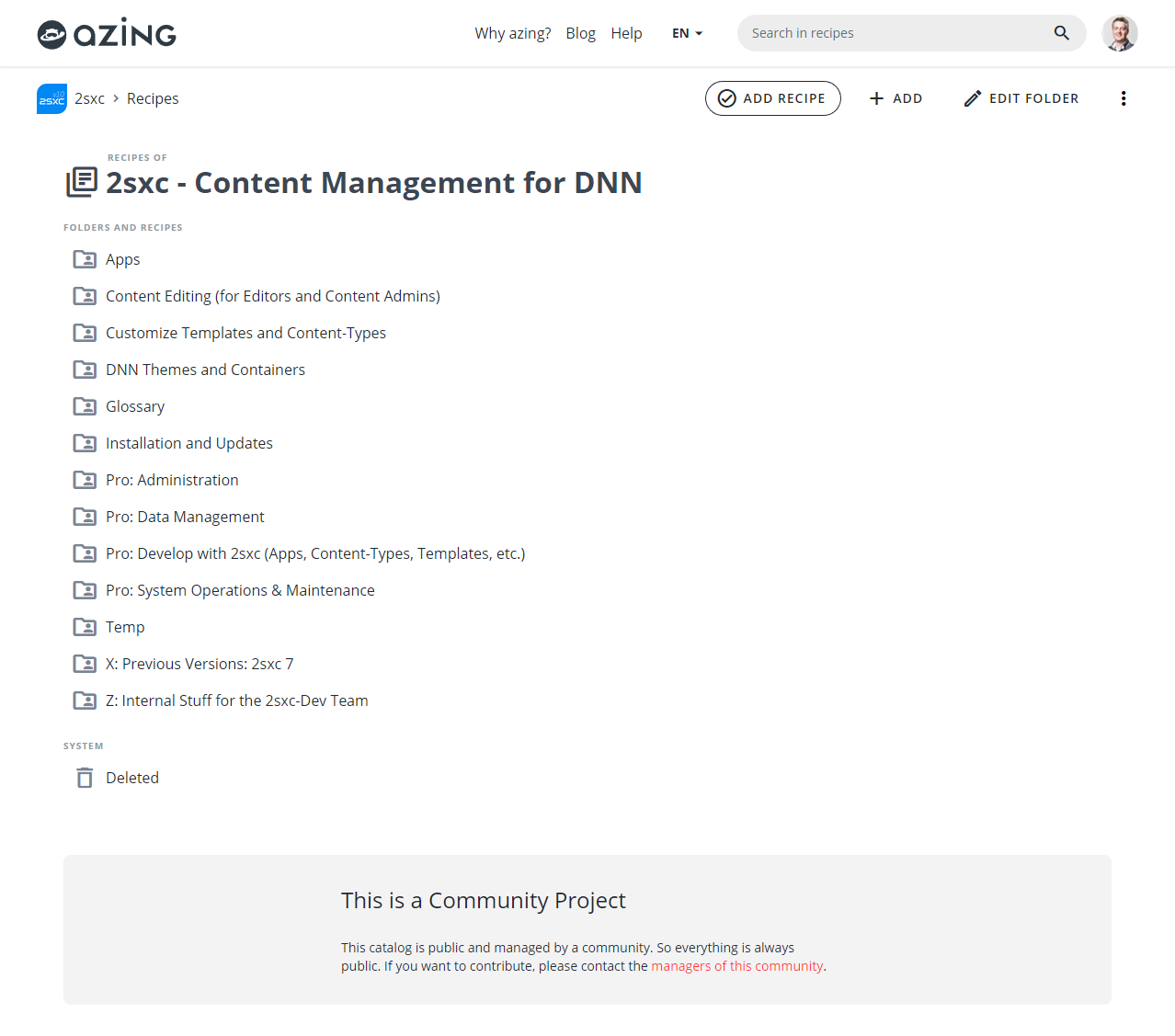 A community catalog of checklists is a joint effort to standardize how things can get done. So once a catalog has been upgraded from personal-mode to community mode (for free, of course), team-mode is enabled and you can add members. All members of the community team can modify checklists of the catalog. Here you can see the catalog of an open-source product called 2sxc which is already using the community-mode.
A community catalog of checklists is a joint effort to standardize how things can get done. So once a catalog has been upgraded from personal-mode to community mode (for free, of course), team-mode is enabled and you can add members. All members of the community team can modify checklists of the catalog. Here you can see the catalog of an open-source product called 2sxc which is already using the community-mode.
Everything is Public
A major difference to the personal checklist catalogs, is that community catalogs are completely public, in the spirit of open sharing and open source. So once a catalog has been upgraded, all checklists become public and are available to everybody. You can still mark incomplete work as draft to prevent them from appearing in normal searches.
Convert a Catalog from Personal to Community
Go to your catalog-settings – there you will see the current mode your catalog is in – usually it's "private" or "personal". If it's your catalog, you'll see an edit button beside it. Follow the instructions to switch to community / public mode.
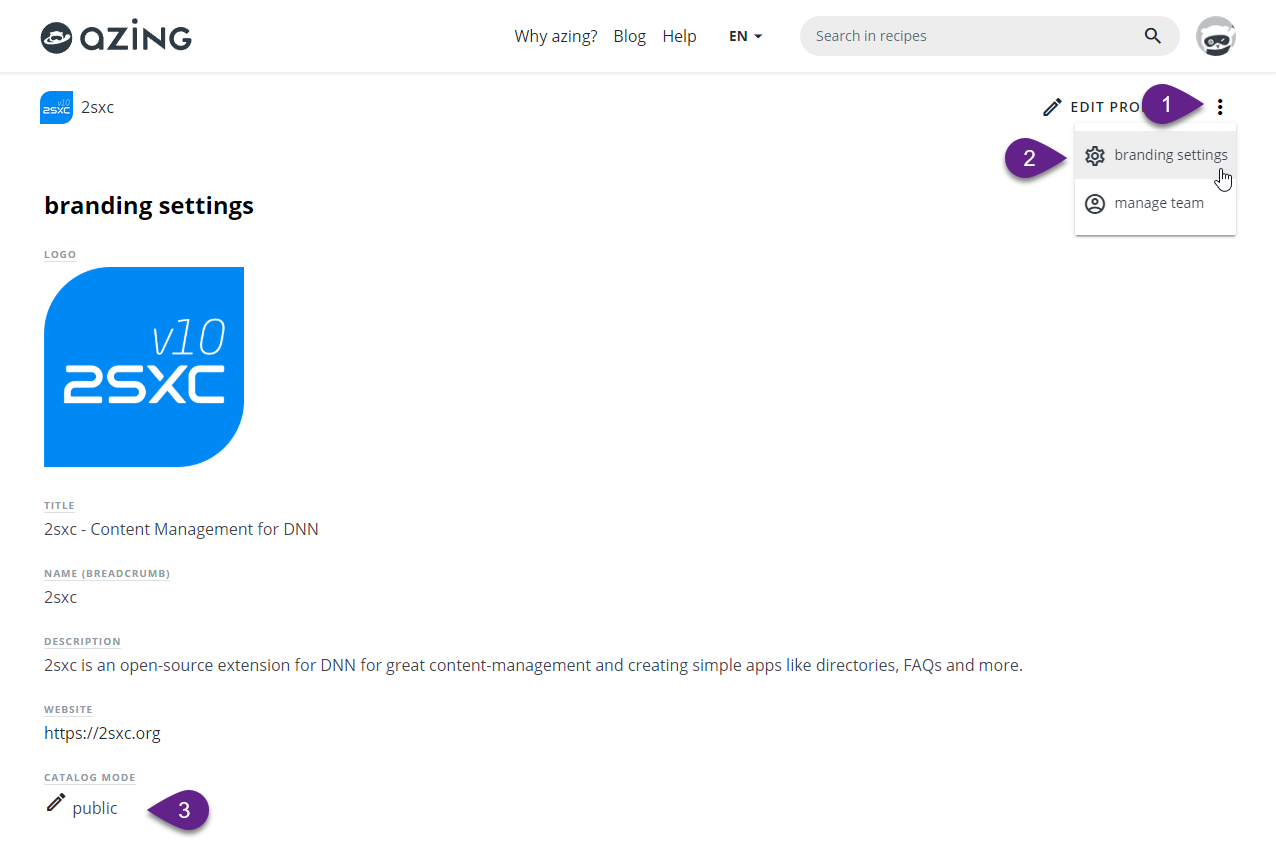
Manage Members and Member-Admins
Community-Catalogs have a user management, which can be accessed from the profile or settings page:
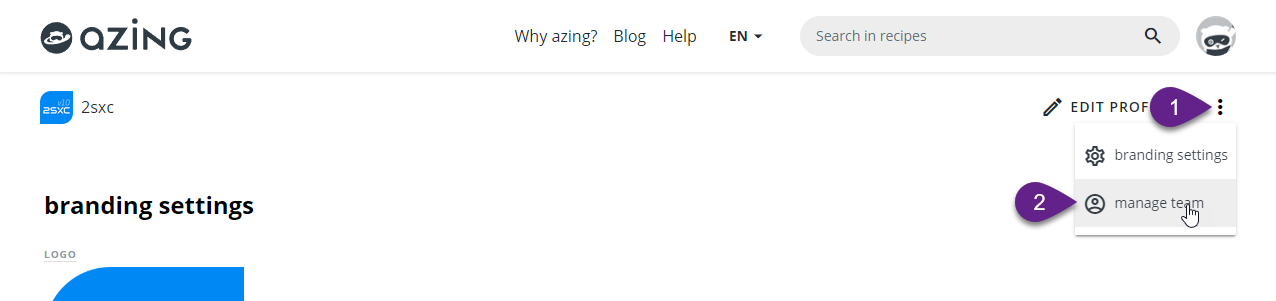
From here you can see all the members of the community, add new members or create groups for managing more detailed permissions. The important thing to know is that each group can be configured to only be for working on checklists , or the group can also be promoted to allow user management. Be careful when you do this – as you want a lot of members, but only a few admins.
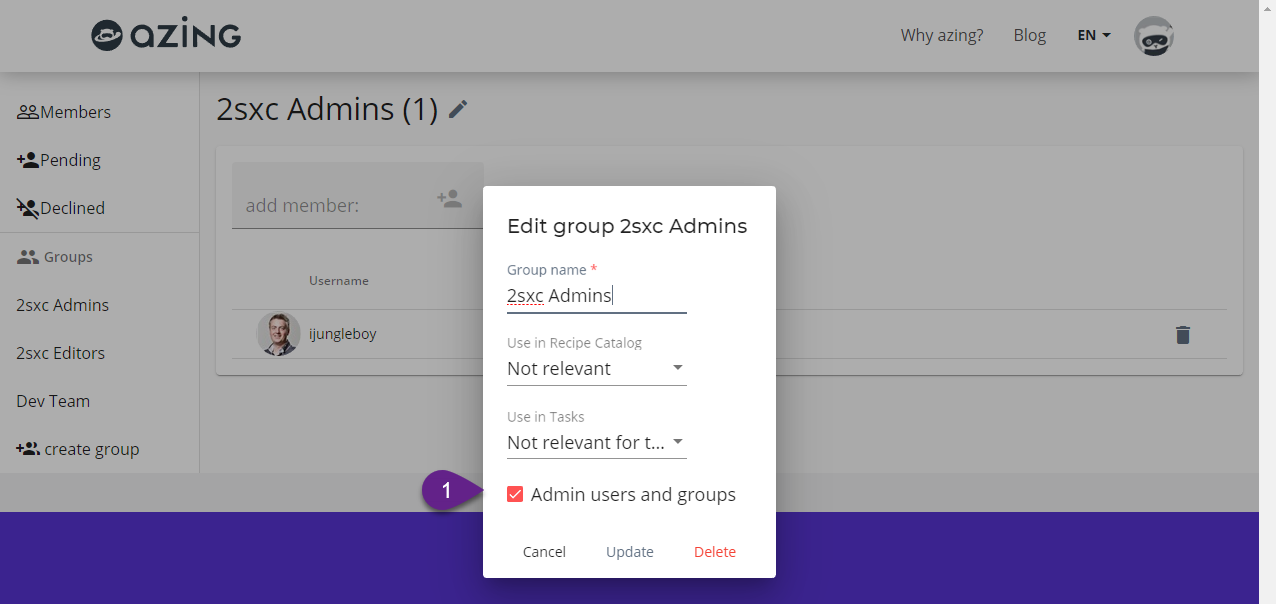
Users can Apply to Join your Community
Every community catalog shows the members publicly, and users can apply to join the team:
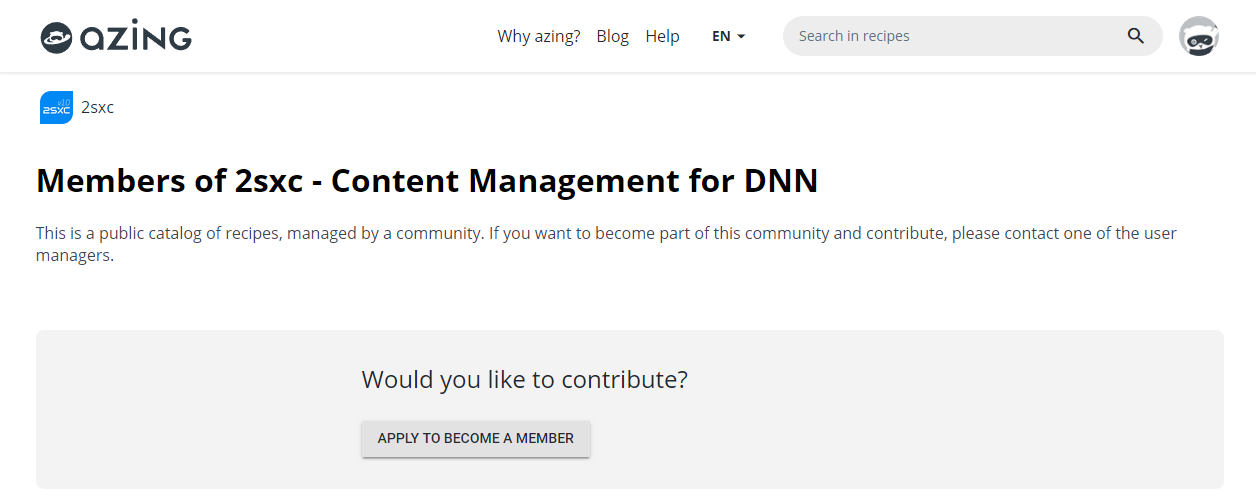
These membership-requests will appear in the user management under Pending. The User-Admins can choose to accept the request, delete it, or block the person requesting access.
Future Outlook
In future, community mode will be enhanced, to show who contributed to the checklists and to enable remixing (cloning/forking) checklists , so that people will be able to use your checklists as templates for their checklists. The copied checklists will always link back to the original source to give credit. In addition, we'll create features for requesting enhancements and discussing changes. We're also working on internationalization, so that the entire user experience will be available in many languages.
Enjoy, and try it out
Go ahead and give it a try – create your own communities or contribute to existing ones.
With love from the contributers to this feature,
Daniel, Roman & Tonci