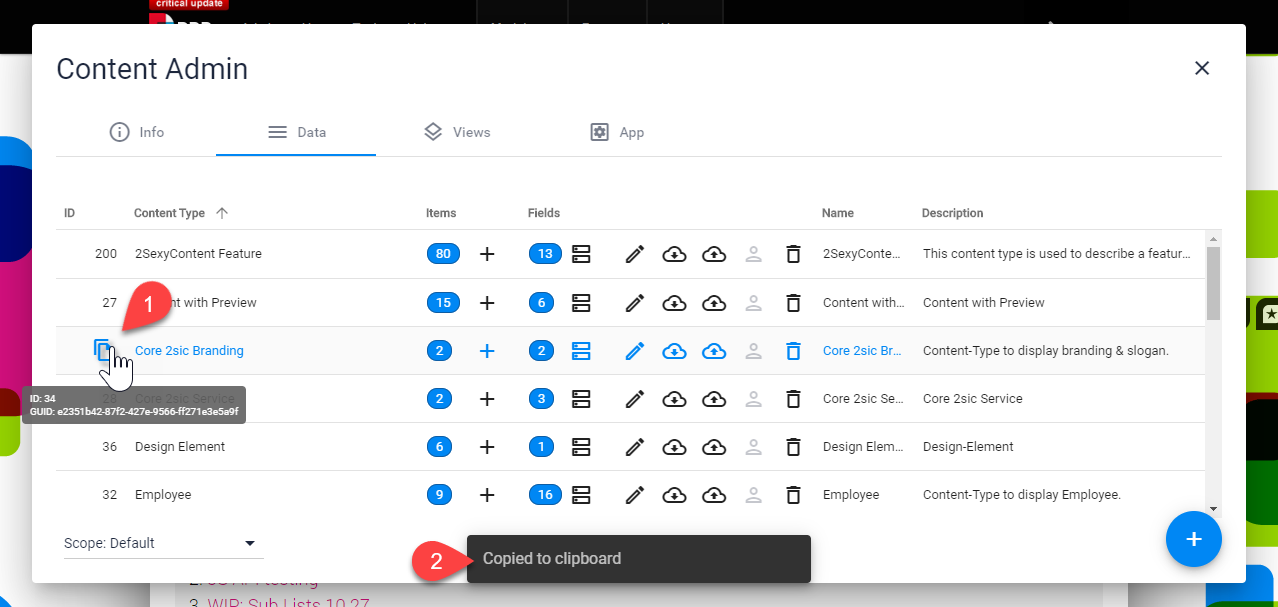In some rare cases you need the internal static name of a content-type.
Option 1: Through the Type Settings
Go to App > Data, then click on the Type name, open advanced and copy the static-name into your clipboard
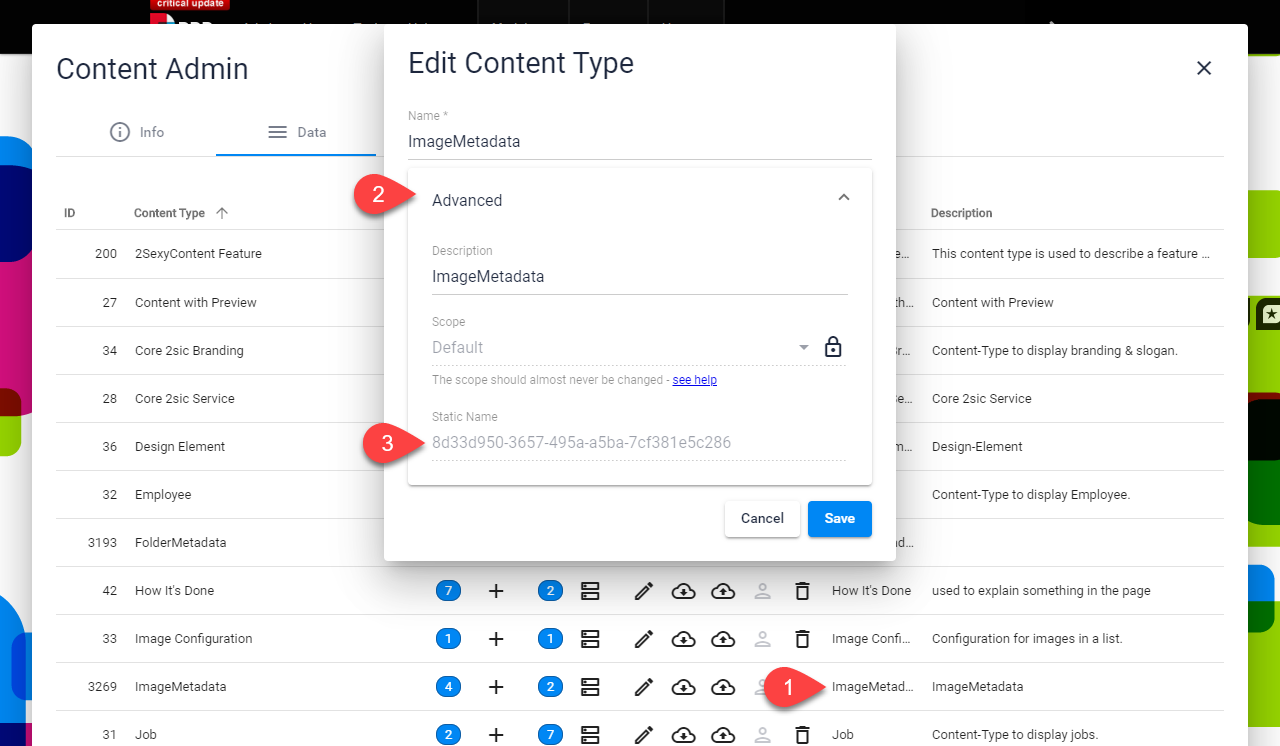
Option 2: Copy-Paste the ID
2sxc 11 has most IDs on a copy-field. Just click on the ID field and you have this and more in your clipboard. Then paste it into a text-editor and keep the GUID.