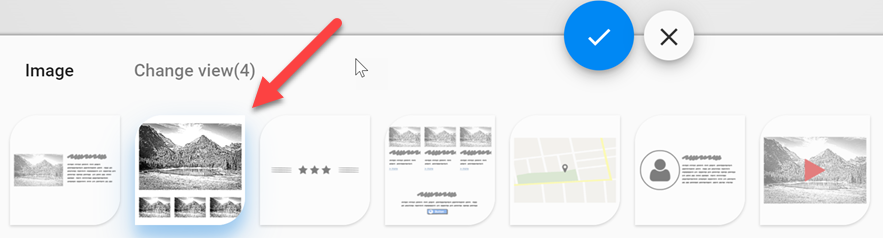A list of items will show many images, persons, addresses etc.
- To add a list, just add a normal content-block for content or app
- Some templates support lists, others do not. This is easy to tell by hovering on the toolbar to see if it has a + button like this one:

- If it's not a list, just try another view in the view selection.
Note: if you're just getting started with 2sxc, then an example of a list you could use are the images in the standard content: