The Auto-Installer is part of the App-Catalog. 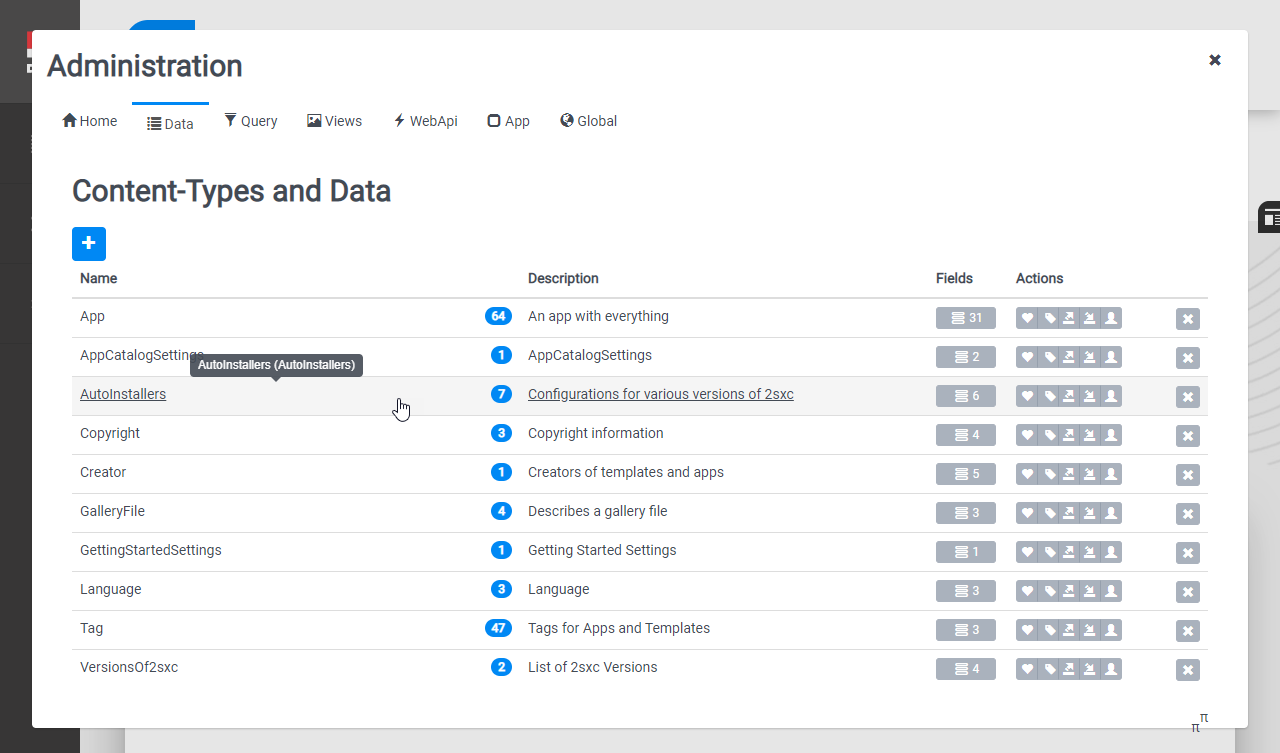
It works as follows: We have bundles of Auto-Installer configurations, which contain the following configuration:
- A nice title
- What minimum version of 2sxc and DNN it's for (the installer will pick the optimal combination based on this)
- What apps should be suggested for auto-install - this is used to provide links in the install-UI telling the user about the app
- What files should be used for each app
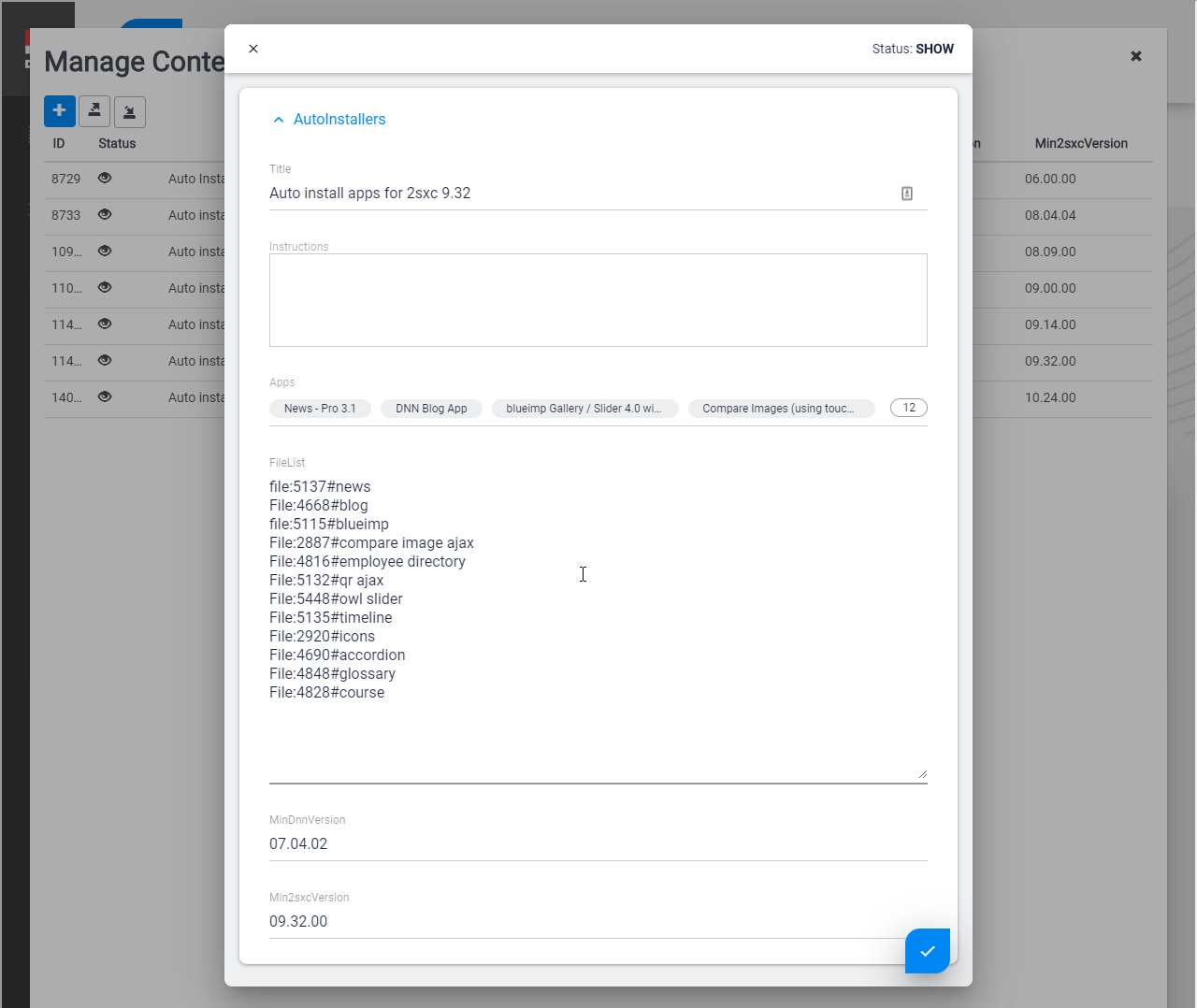
The installer assistant will then check for the best matching configuration package and suggest that for installation.
Important to Know
- The order of the apps must be the same as the order of the files listed
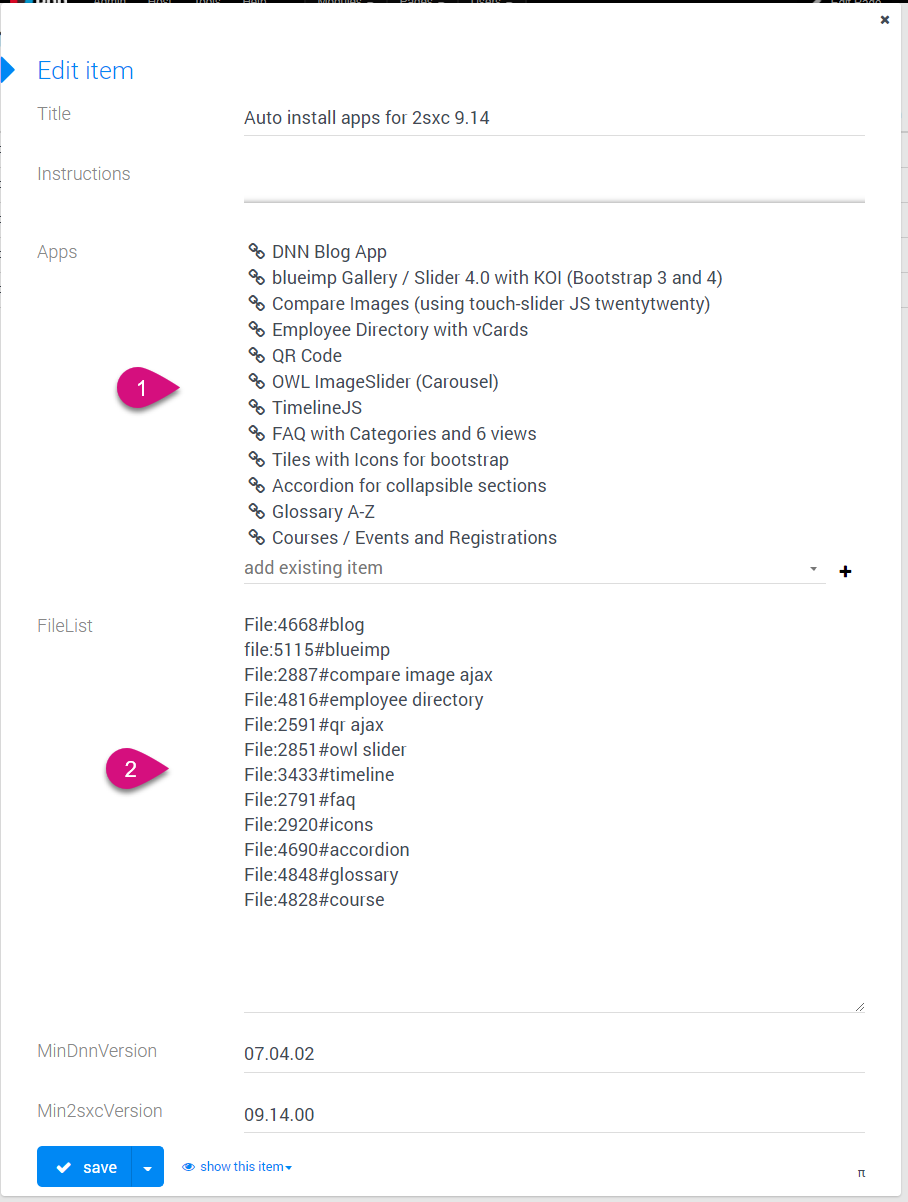
- The files listed have a comment after a #-sign - that is just for us, so it's easier to see what that line is for and keep the orders the same
General Rules
- If an app was just enhanced but still can run on the same versions, we update the previous auto-install packages with the new file number
- If an app-update requires newer version, we usually leave the old configuration-packages as-is (so they still install the older version, and only update the latest packages for the versions that are compatible.
- If we have apps that need a much newer 2sxc/dnn, we copy the installation-configuration, update the required versions and then adjust the apps we include.