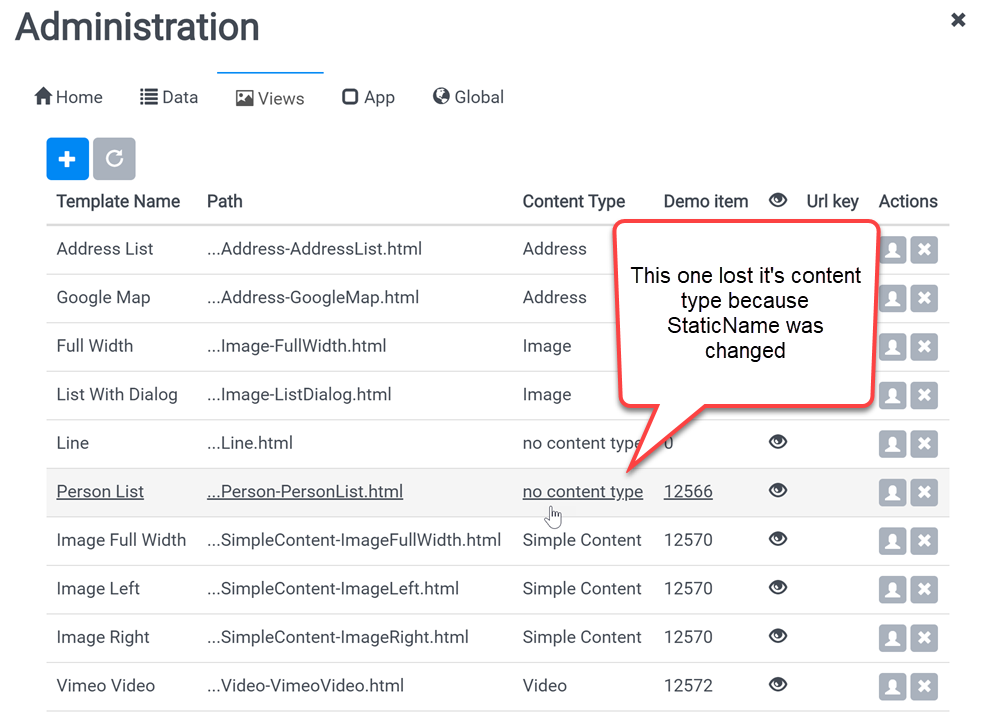The StaticName is the internal ID of a Content-Type. You should usually not change it, but sometimes you need to.
Make the Change
- Go to the App-Management > Data
- Enter Debug-Mode
- Open the Content-Type Specs - you should now see the static name. Change it.
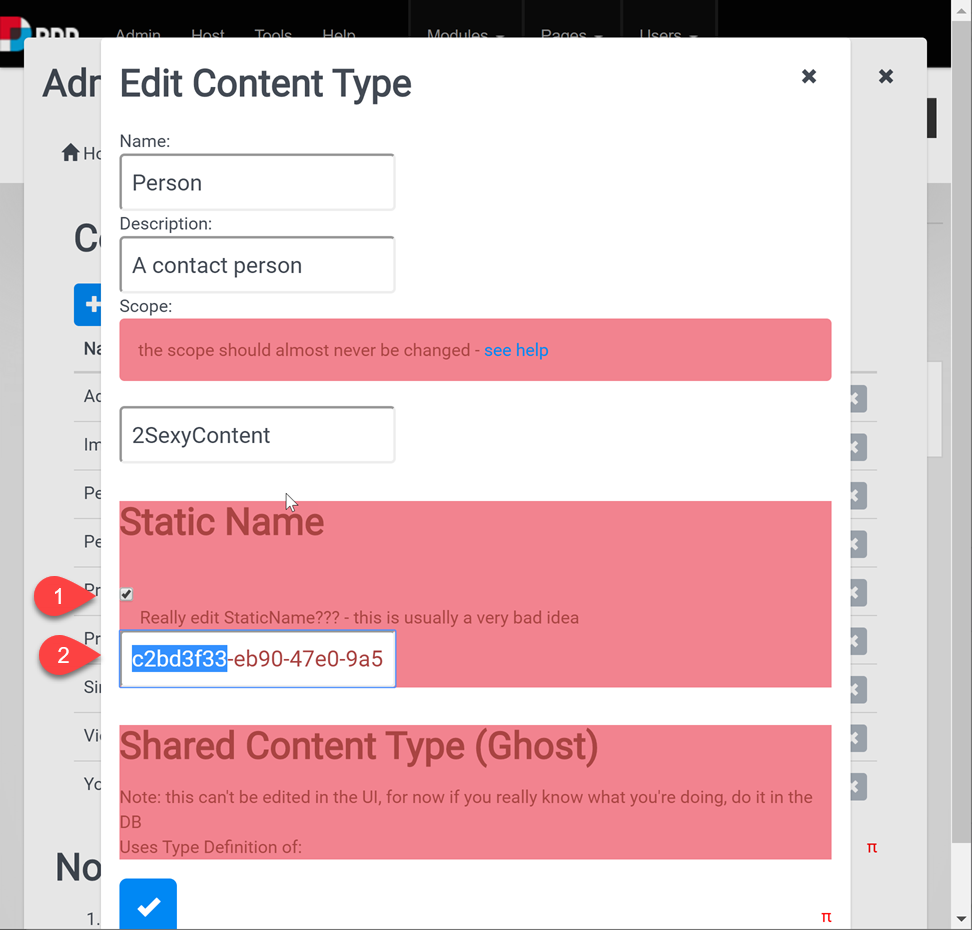
Special case if this doesn't work: This is broken in 2sxc 10.20 through 10.25. In this case, please make the change in the DB.
Fix References
- Go to all views that used this Content-Type - their configuration is now invalid - and select the type again