Every organization must be able to present itself easily / professionaly.
This requires visual slides to captivate the audience and to make sure the presentation is understandable. Visual slides also help to let someone else do the presentation. Here you can see how it will be used in action:

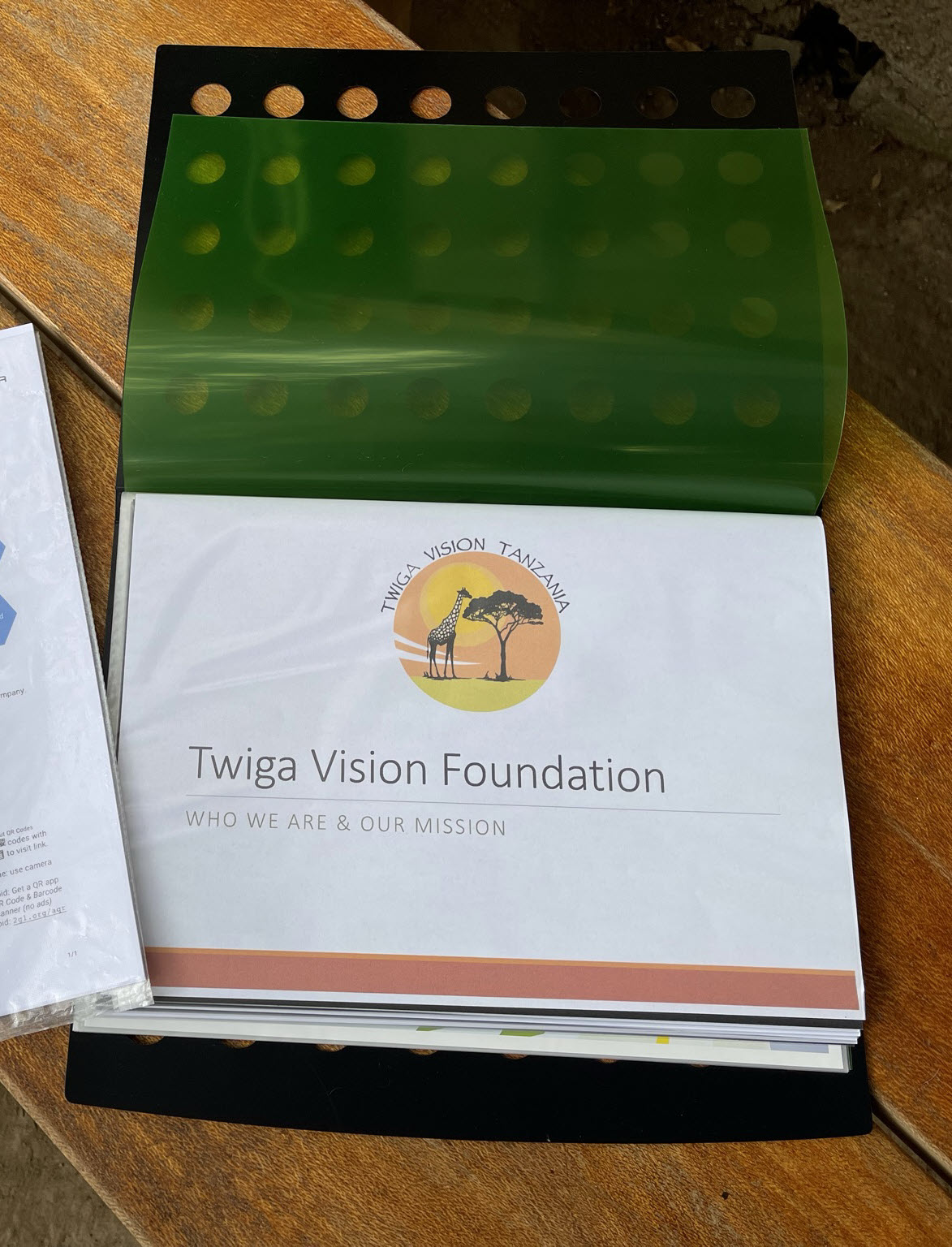
Create Presentation with PowerPoint
You can find some examples we created for TWIGA here.
- Create new Presentation in PowerPoint or open an existing one
- Set size to exactly A4 for printing later on - see image
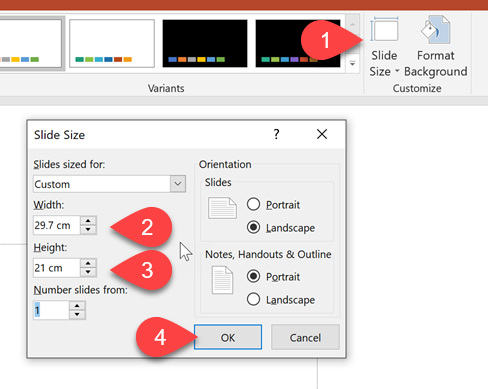
- Create the presentation - or if you used an existing presentation, check each slide that it looks right
- Print to A4 Paper as well as possible
Create Offline Presentation Folder
- Buy Materials
- Get a display folder from a stationary or Super-Market. Examples:
- Display-folder where the pockets are attached directly for 5'000 TZS - 15'000 TZS in various stationaries
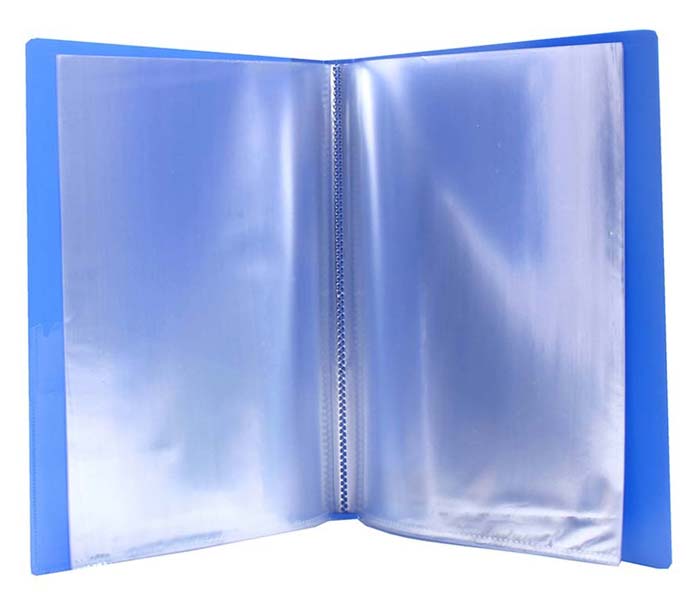
- Or a special ring-folder with 4 (four!) rings attached to the back of the folder (important: rings on the back, not the side). Price ca. 10'000 TZS

- Get heavy paper (160 - 250g) for 20 pages or more, as you will need to add them to each sleeve to make the pages stronger. You can usually find them in stationaries for ca. 3000 TZS for 20 pieces or from Shoppers in Arusha for 14'000 TZS for 100 pieces
- In each sleve, place a printed slide and back it with a heavy paper.
Congratulations - you have a presentation folder. Now practice giving the presentations, and teach your staff to do this as well 👍