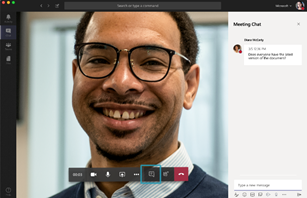Communicate
There are many ways to stay connected while working from home.
- Communicate often
Make it a habit to connect frequently with your colleagues and stakeholders. Open a Teams channel for ongoing conversations or start a shared document to share progress updates.
- Make space for fun
Use a Teams channel dedicated to fun—share news, pictures, and stories. Try a GIF, sticker or emoji to express yourself.
- Virtual 'caffe'
Make up for missing hallway talk or connecting in the kitchenette or café by using chat messages or calling. Set yourself a reminder to check in with people regularly.
Collaborate
Don't miss a beat by using technology to connect and collaborate regardless of location.
- Ideate and iterate—real time
Share the content your audience needs to see with screen sharing, and work to edit in real time with coauthoring in Teams. If you need to brainstorm, use Whiteboard in Teams as a digital canvas for your ideas to come to life.
- Switch to digital events
Keep your events on the books with Teams live events that allow you to broadcast video and meeting content to large online audiences. This can be used for anything from a team all-hands to external forums.
- Virtual 'huddle'
Quick meetings are effective at getting everyone on the same page quickly. Schedule a quick call with your collaborators to get the same impact of a quick in-person connection.
Lead inclusive online meetings
As you move your meetings online, take these steps to make them productive and welcoming for everyone.
- Be present and respectful
Limit multitasking during meetings. Turning on your video can show that you are paying attention and allow you to focus on the person or people on your call. Blur your background to reduce distractions.
- Pause for others to speak
It can be hard to find space to speak in a meeting, and even harder when everyone is virtual. Make sure there's time and opportunity for all voices to be heard.
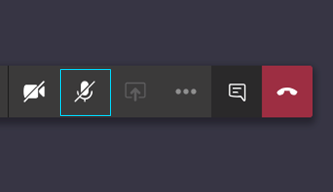
- Monitor meeting chat
People may not feel comfortable breaking into the conversation or may be having technical difficulties. Check the Teams meeting chat often for comments.