This assumes you already have a working copy of the Template Theme installed and tested.
Company and Theme Identifiers
- Rename Solution in Visual Studio
- Adjust the main namespace in the project properties from
Example.Oqt.Themes to your wish. Be careful - some common names would cause trouble - read the recommendations. 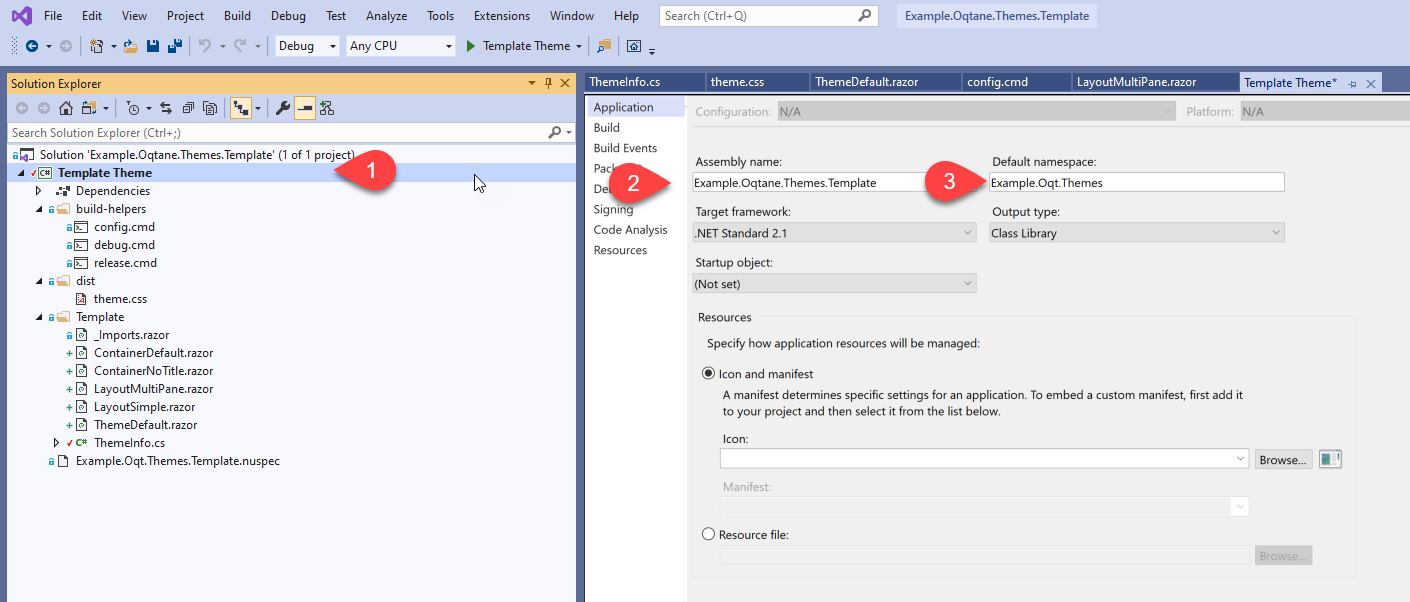
- Adjust the DLL in the project properties. Note that your custom namespace should never have the term Oqtane, but the DLL must contain the term Oqtane. See recommendation.
- Manually adjust the namespace in 2 files in the Theme project
- ThemeInfo.cs
- ThemeDefault.razor.cs
- After this you should close/reopen Visual Studio, to avoid problems
Description and Copyrights
- In the Theme project there is a
ThemeInfo.cs. In there you can change the theme metadata.
- In the project properties adjust your values etc.
- Change all the values in the
Example.Oqt.Themes.Template.nuspec to your needs
- Then rename that nuspec file
Test & Troubleshoot
- Rebuild the solution
- Restart Oqtane
- Check that what you see matches your expectations
- Troubleshooting...
- Verify that your DLL contains the term Oqtane in the name
- Verify that your namespace does not contain the term Oqtane, unless it starts with that - so
MyCompany.Oqtane will fail, Oqtane.MyCompany would work
- Verify that the paths in
build-helpers\config.cmd are correct and that the build/copy really goes there