When working in 2sxc development environments, it's common to use nvQuickSite to quickly set up clean DNN installations. It’s a powerful and convenient utility we rely on daily.
However, it’s important to be aware that during the installation process, nvQuickSite can create a new SQL Server database with file size limitations:
- Data file (.mdf) – limited to a maximum of 200MB
- Log file (.ldf) – limited to a maximum of 50MB
These limitations can cause issues, especially when:
- Installing a new 2sxc app
- Importing larger data sets
If the log file hits the 50MB limit, it can lead to exceptions in 2sxc. These exceptions may not always clearly indicate that the SQL log file is the root cause.
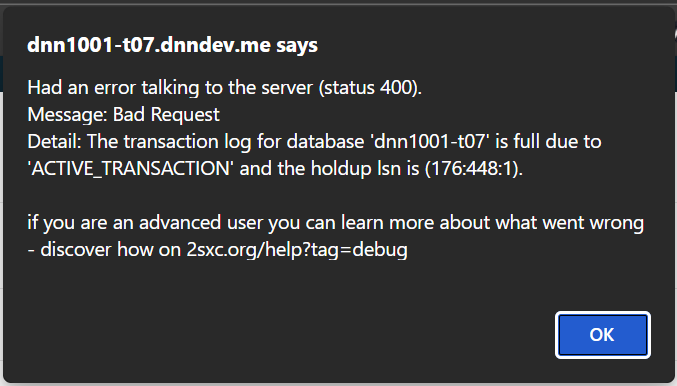
💡 Solution: Remove Log File Size Limit
To lift the restriction on the log file size, you can use SSMS 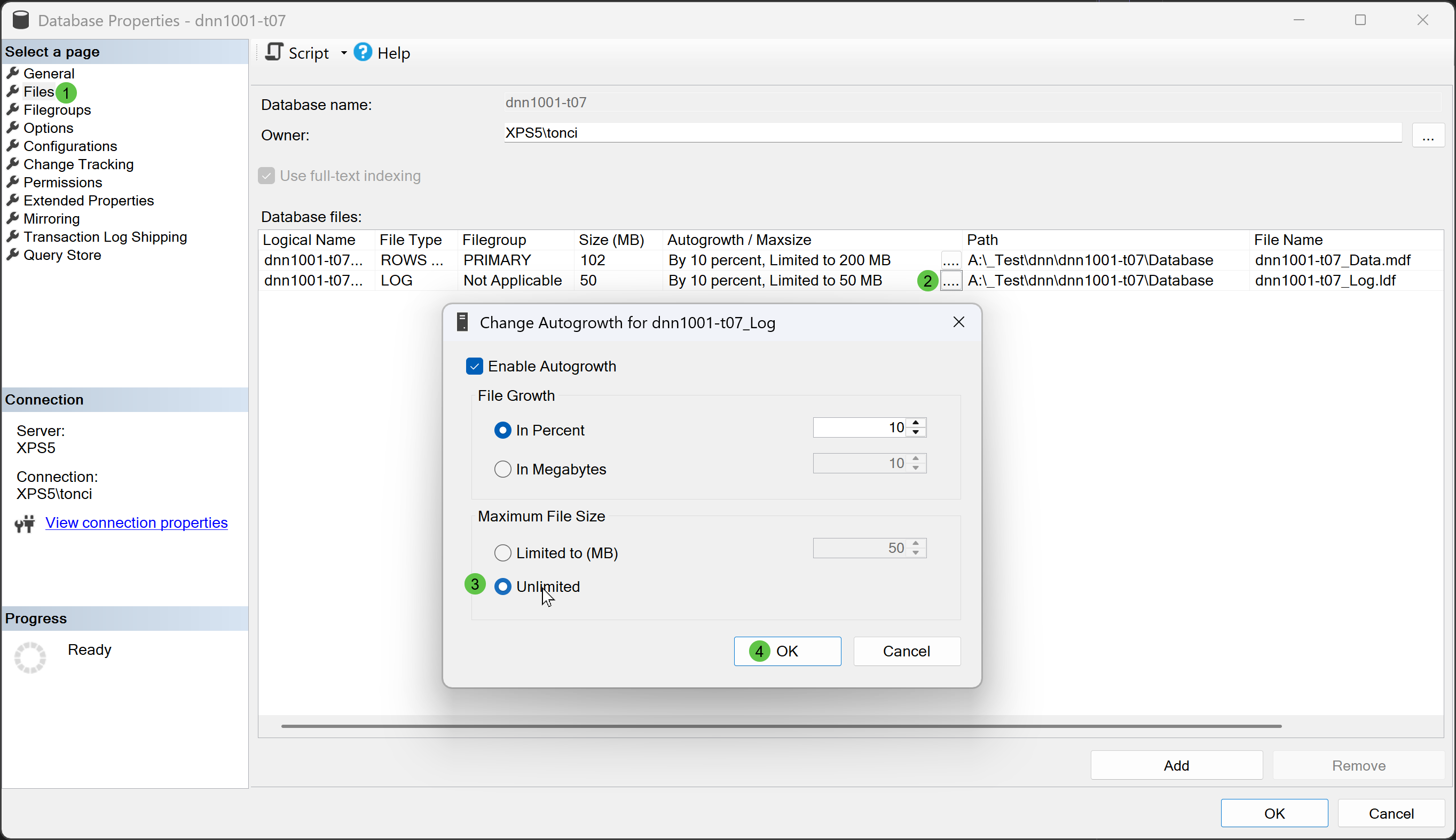 or run the following SQL command (replace
or run the following SQL command (replace dnn1001-t07 with your actual database name):
🔄 If the Limit Can’t Be Removed Immediately
Sometimes, SQL Server won’t allow you to change the log file limit unless there's free space in the log. To quickly free space without creating an actual backup file, you can back up to the NUL device:
This workaround clears space in the transaction log without storing the backup.