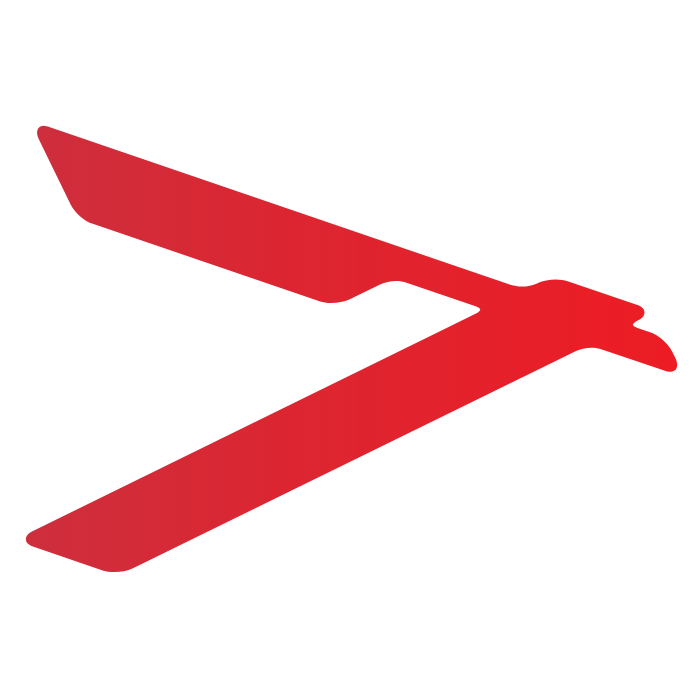Image tools create PNG files which are usually not well compressed. We recommend that you optimize important files (like logos, favicons) as follows:
- Create your original file with whatever tool you want
- Upload your image to TinyPng and download the compressed result - you should save 25%-75%
The following example shows a simple logo for RazorBlade - the original files was 37k, after TinyPng it was 8k (79% smaller!)