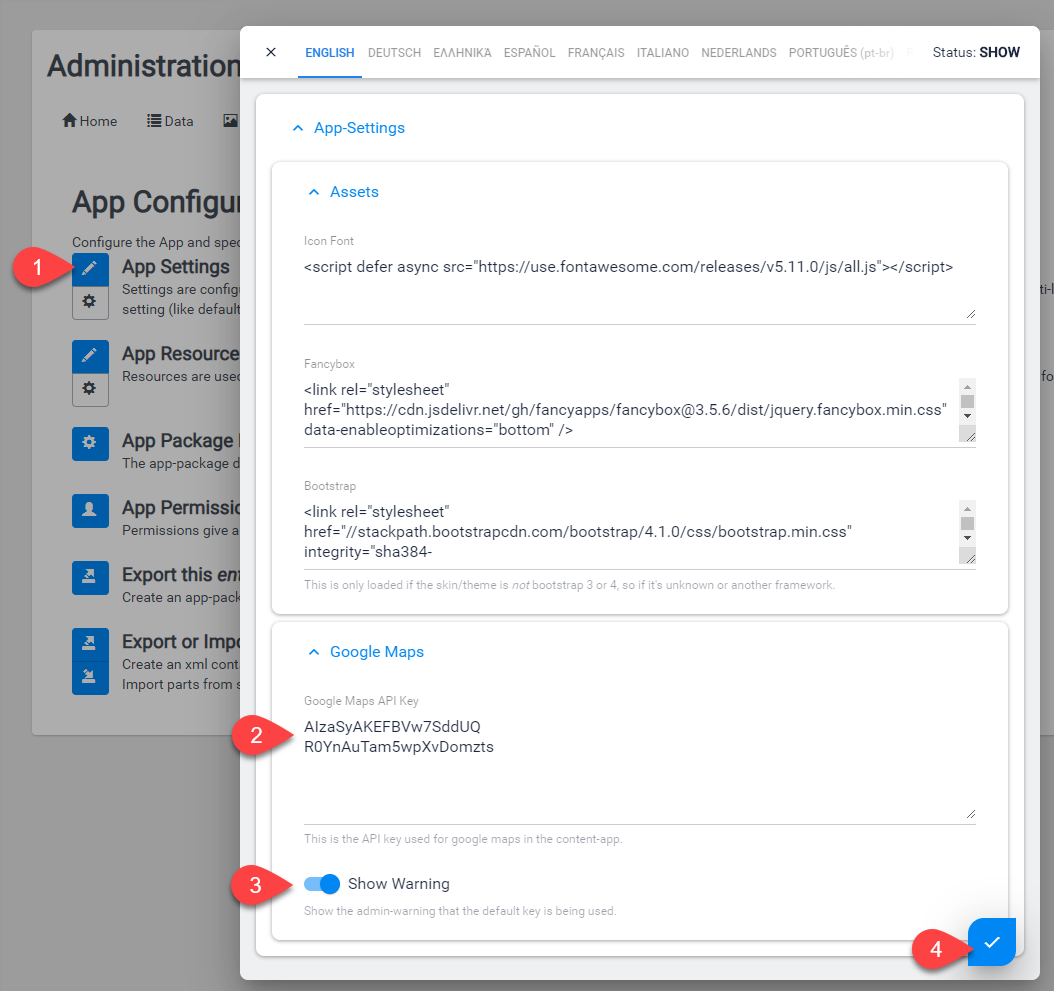These instructions apply to 2sxc 10.25+. For older versions, use the old wiki page.
Background
This Content package include a few templates which show Google Maps. Since 2016, Google requires all new domains using maps to first get a key. Because of this, the included maps include a demo-key which works, but you shouldn't use it in production.
Consequences if you don't Replace the Key
If you only disable the warning we added to the JS, then it would work for a short time, but will randomly fail some time in the future, when your site is live. So don't try that.
Why will it fail randomly? The included key can only generate a few thousand maps per day. If people start using it in production, then these maps will be added up. So every day a few thousand maps will work, and the rest will fail. This will feel very random, because all the maps generated on other sites are counted too.
So you must use your own maps API key
Replace the Google Maps Key
- Get yourself a Google Maps key for your domain here or read the instructions
- Go to App > App Settings
- Open the settings
- Change the API key and toggle the warning off