2sxc has JSON files for certain configuration, and this may contain comments (called JSONC).
Some code editors like VS Code complain about this by default, so you may want to configure it to treat JSON as JSONC.
Change the Setting for Current File
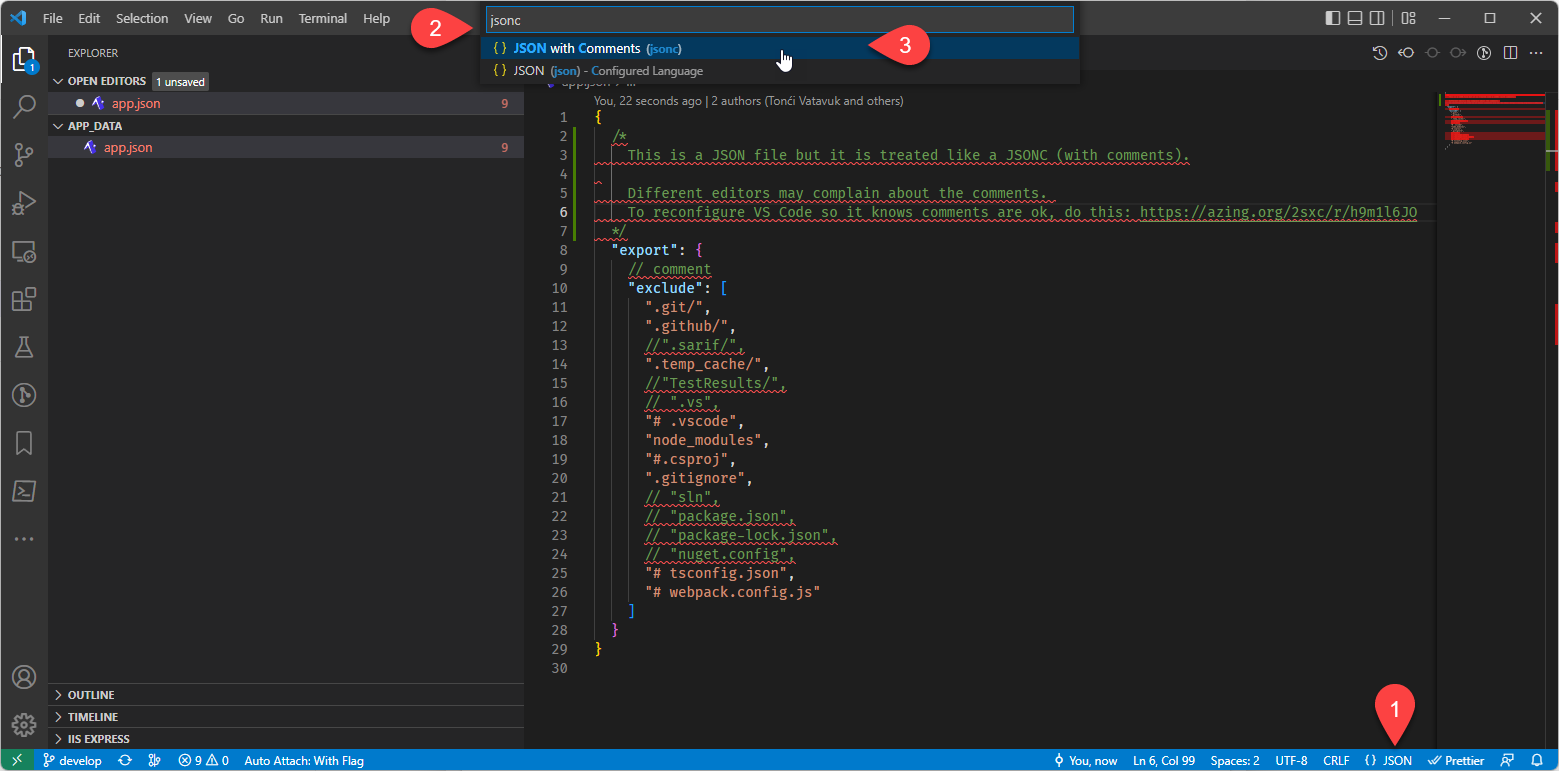
Change the Setting for an App (Workspace)
- Open File -> Preferences -> Settings and select Workspace tab.
- Type
files.associations
- Add Item
app.json Value jsonc
- Note: you could also add
*.json with jsonc
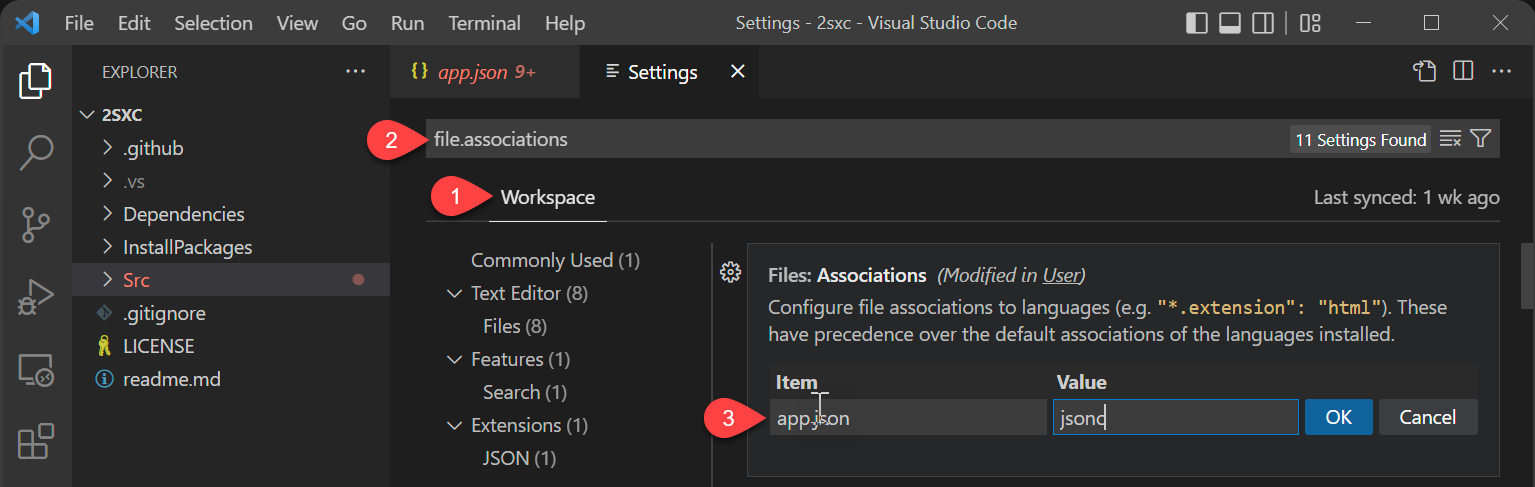
More info
https://code.visualstudio.com/docs/languages/json#_json-with-comments
Change the Settings Globally
You can also make this setting apply globally. We usually don't recommend it, because it would mean all JSONs are treated as is comments are ok, even in projects where this is not ok.
Basically just follow the steps above, but change the user settings instead of the current workspace settings.