2sxc 9.x uses the old AngularJS UI which loads TinyMCE version 4.6 from cdn.tinymce.com.
Since ca. November 2020 this JS suddenly shows the following message: Your access to TinyMCE will expire on 25 Februrary 2021. Please either contact your administrator or upgrade your account using the instructions available here.
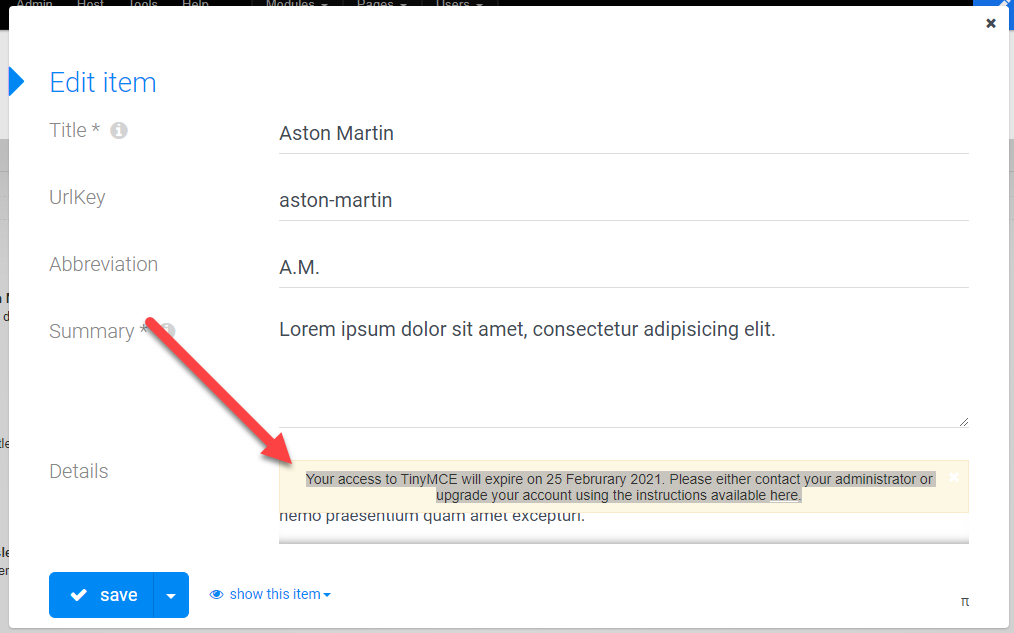
Recommendation: Just update to the latest 2sxc 11
This is the recommended method, and usually works very easily.
Workaround: Change the URL in the old 2sxc
If for whatever reason you cannot update 2sxc, this workaround should fix the problem.
Remember that it's a workaround - so you may run into other issues.
- Find the
config.js file in this \DesktopModules\ToSIC_SexyContent\dist\config folder and open it in VS Code or another editor. Find line 121 which should be this
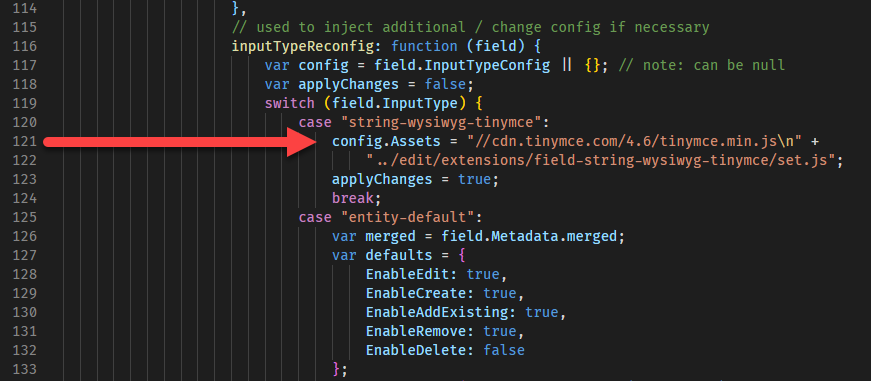
- Change this to switch from cdn.tinymce.com to cdnjs.cloudflare.com
from: config.Assets = "//cdn.tinymce.com/4.6/tinymce.min.js\n" +
to: config.Assets = "//cdnjs.cloudflare.com/ajax/libs/tinymce/4.6.7/tinymce.min.js\n" +
This sets another CDN and also set the version to 4.6.7
- Delete the file
config.min.js and config.min.js.map (these were the minified versions of the file)
- Copy the now updated config.js and name the copy config.min.js. You should now just have the config and the min file in the folder.
- Test, everything should work
What about other versions: Basically the config file almost never changed - so it's probably identical for all versions of 2sxc which have this problem. So once you've done this, you can most likely just copy these updated files to all installations you have.