In some cases when you update an old 2sxc site you may run into this error message in the UI for string-wysiwyg fields and probably also for custom-gps fields.
Field Configuration is Incomplete and should be fixed
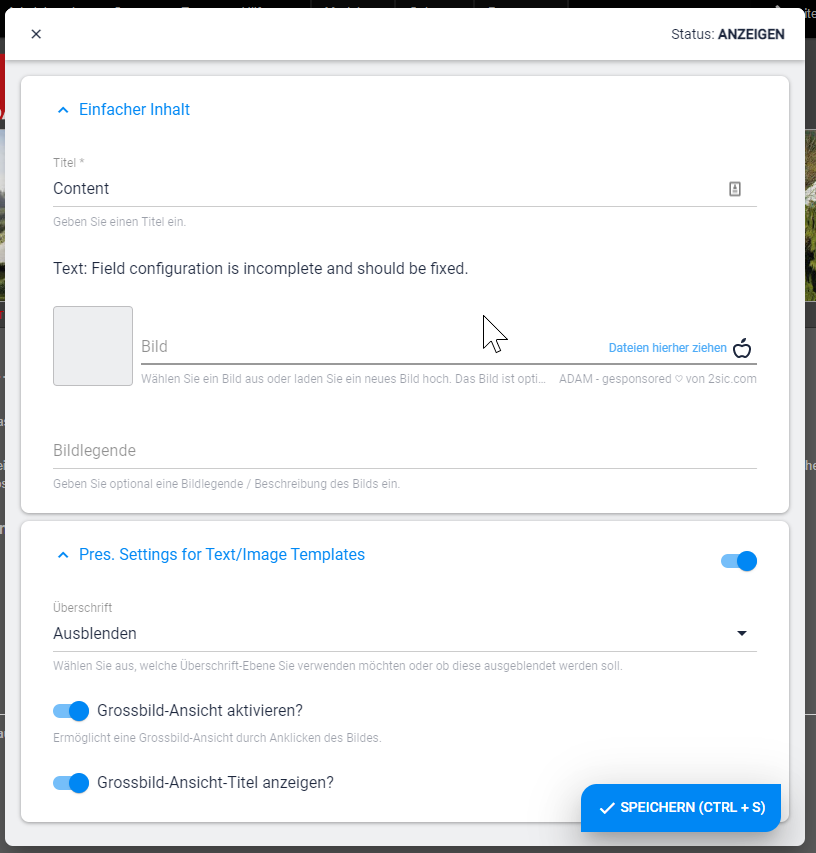
Cause
This is complicated and historic, so let's quickly explain.
- Before 2sxc 10 the configuration for input-fields was stored in the SQL Database. In v10 we changed this to be JSON files but older installations still have the configuration stored
- Normally the configuration was stored in App #1 which was not used except for system data. The default App which the first Content will get is normally #2
- Now the rule in picking up Input-Field configurations is to check if the current App has any configurations (overriding the defaults or adding additional fields). Since normally App #2 has no configuration stored, it works.
- Now in rare cases installations which started very long ago put the Content in App #1. This doesn't usually matter, but in this case it will check and find a definition in the current App and prioritize it.
- Since the definition for string-wysiwyg changed for V10+, it's now missing data.
Verify this is your Issue
To verify that this is the cause, check that your call (F12) is actually trying to edit data on App #1:
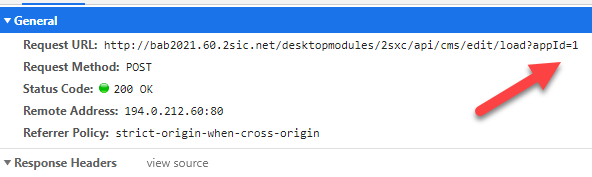
Fixing this Issue
The goal is to deactivate the relevant settings in App 1. You could just remove all, but let's play safe.
- Go to App Data and switch scopes to Fields

- Go to the Custom Input Type Configuration list
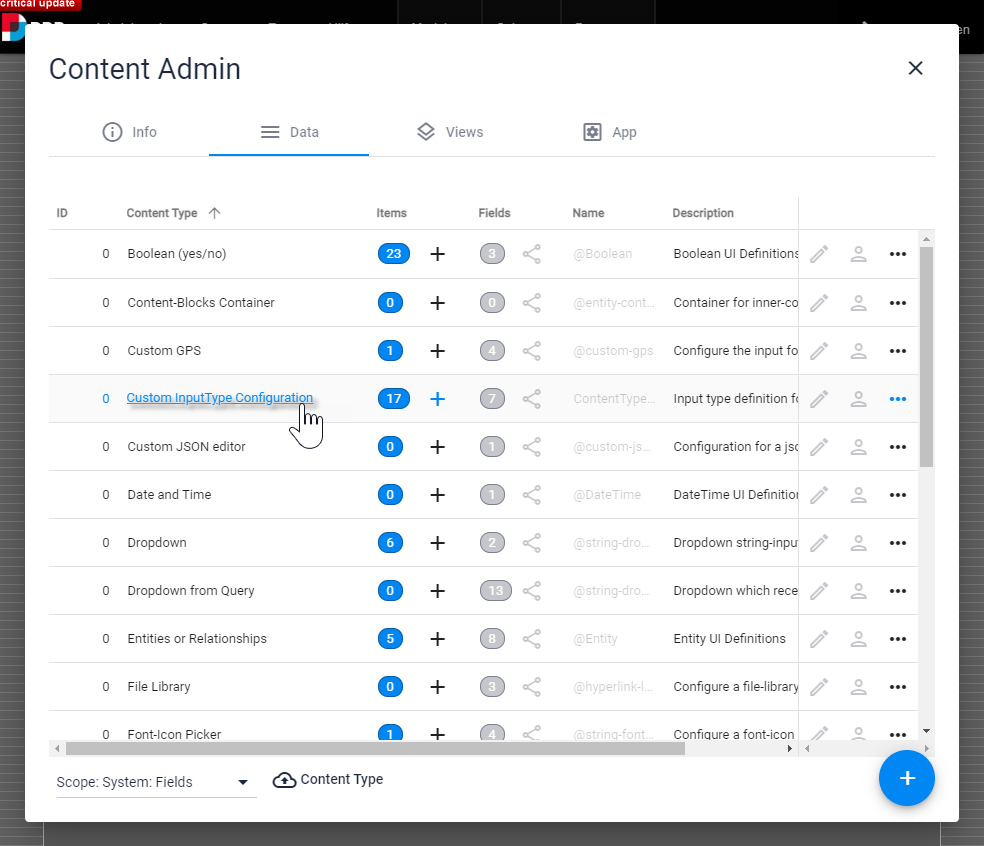
- Find the definition for
string-wysiwyg and delete or edit it - like just add a few xxxs
When multiple languages are installed delete it for sure.
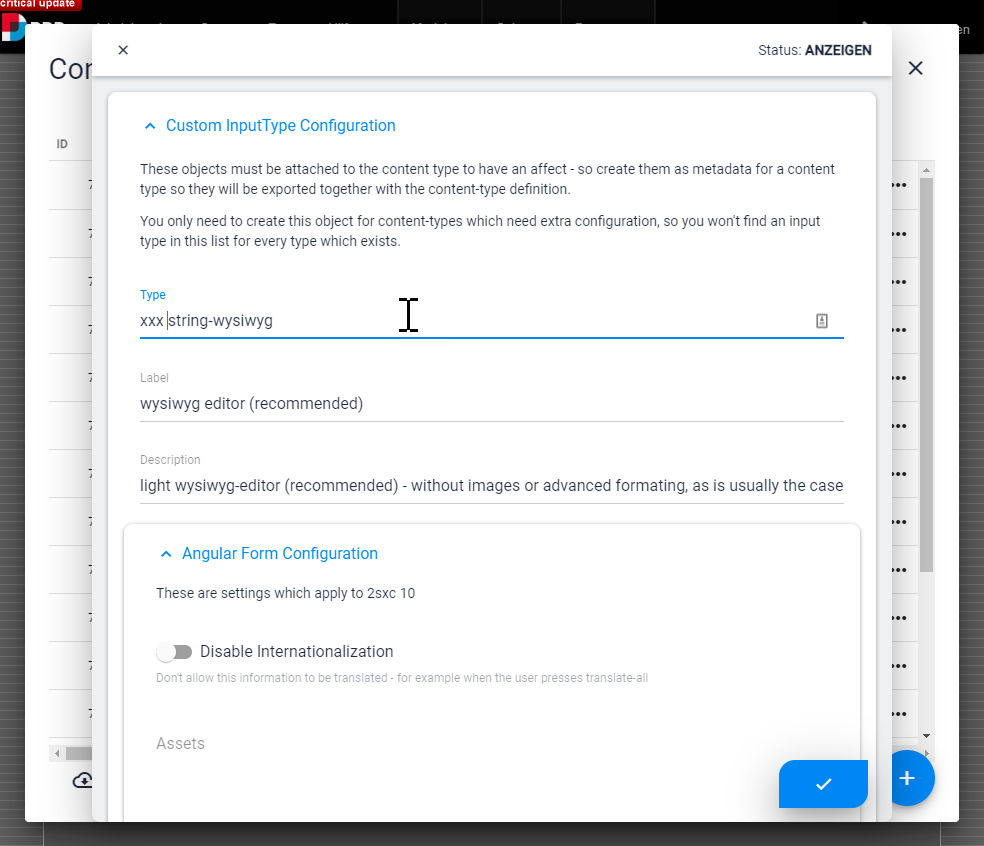
Everything should now work.