Wenn man den SharePoint 2019 on-Prem mit OneDrive verbinden will, funktioniert das leider nicht auf Anhieb und es erscheint diese Fehlermeldung 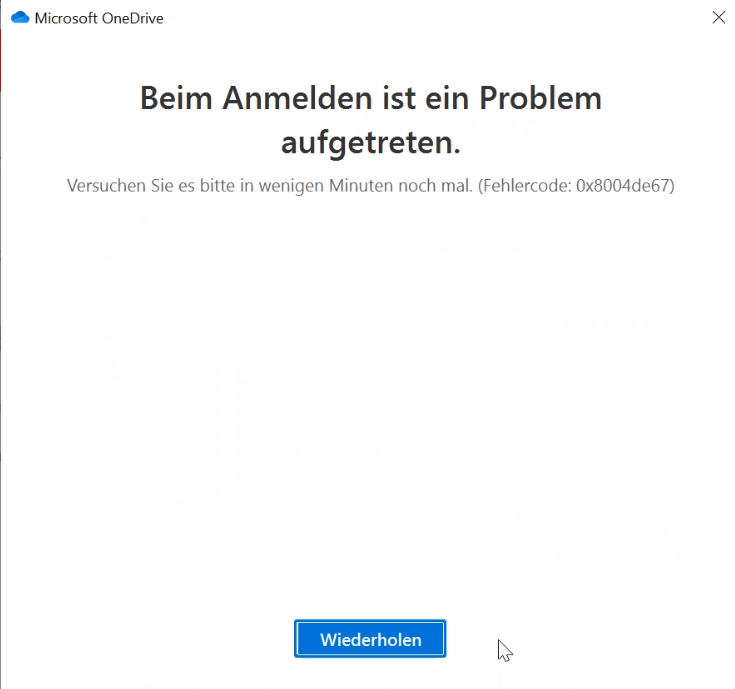
Um das Problem zu beheben müssen folgende Punkte erledigt werden:
- Öffnen Sie die Windows Registry (Start --> "regedit" --> Registry Editor öffnen
- Navigieren Sie zu folgendem Ordner: Computer\HKEY_LOCAL_MACHINE\SOFTWARE\Policies\Microsoft\OneDrive
- Erfassen Sie folgende Einträge:
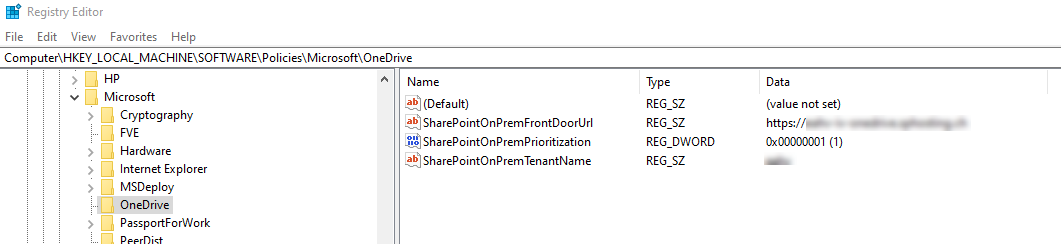
Die SharePointOnPremFrontDoorUrl sollte die URL des lokalen SharePoints beinhalten z.B. https://meinSharePoint.Firma.ch
Die SharePointOnPremTenantName ist der Name welcher im FileExplorer angezeigt werden soll. Zum Beispiel der Firmenname