This assumes that you already have git installed on your pc and that you kind of have an idea what git is :)
- In your file explorer, go to
/Portals/_default/ (shared) or /Portals/[your-portal-id] (this portal only), then shift-right-click on the Skins folder and choose Open Command Window Here. You should now have a command-line on that folder.
- Run this command (and rename `InstantB4` to whatever you want):
git clone https://github.com/2sic/dnn-theme-bootstrap4-instant "InstantB4"
- Now apply the theme to your site or just apply to one page - it should then look a bit like this:
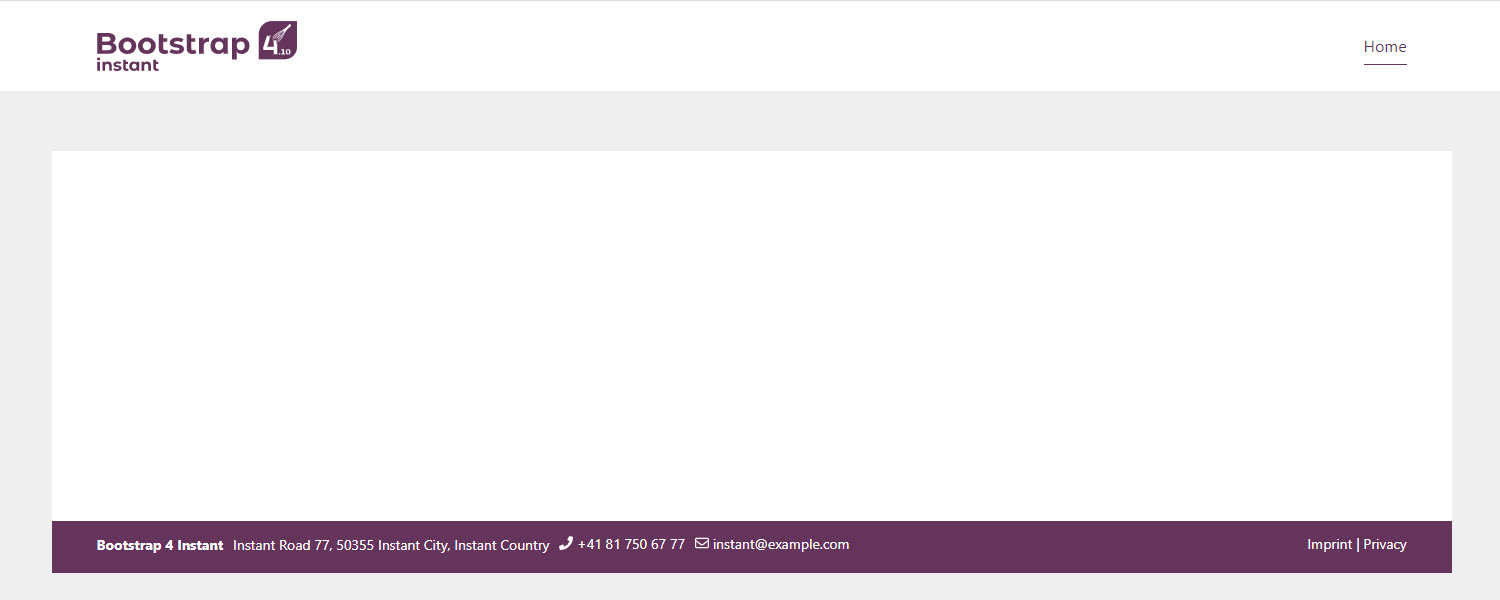
This will get the latest copy of this skin/theme and place it in the right folder. You can now use it in any layout you want.
Install Webpack and Start Customizing
- Now you have to do some preparations before customizing your theme
- When the preparations are done you can start to customize your theme