This assumes you already have the Oqtane.Framework downloaded from github. In this example it will be in c:\projects\Oqtane\oqtane.framework but it could be anywhere.
Configure IIS to run existing Docs
- Download the Octane.Docs repo into a folder beside the Oqtane.Framework
If you use the example folders, it would be c:\projects\Oqtane\oqtane.docs
- Create entry - we recommend
docs.oqtane.me - in hosts settings 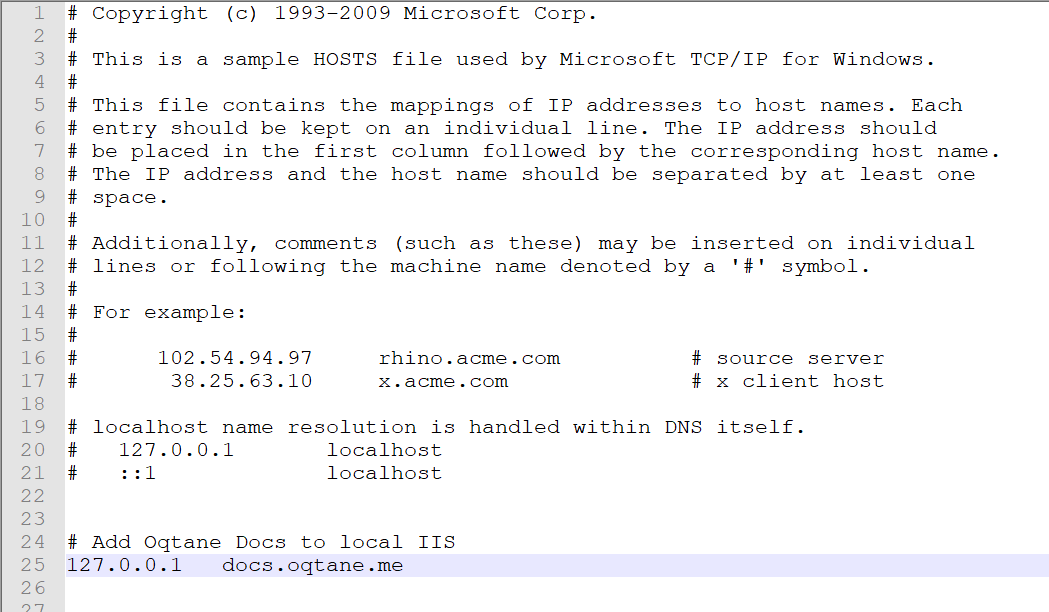
- Configure your local IIS to run this as a website
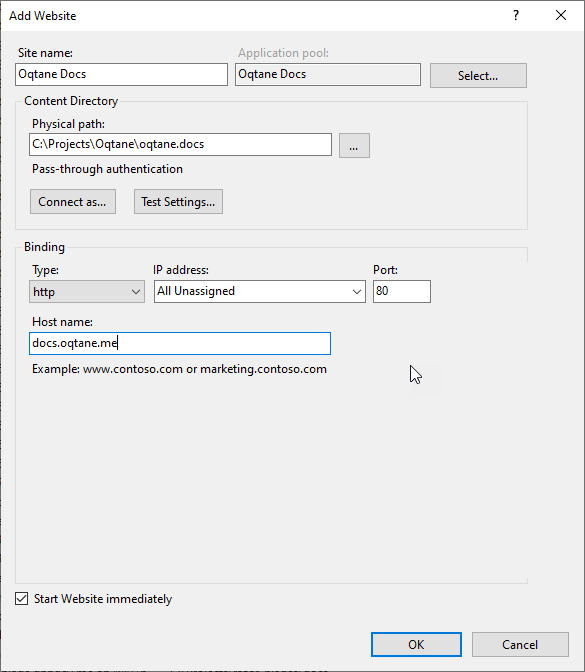
- Browse to http://docs.oqtane.me (or whatever your domain is) to verify it works