This is for DNN 8 and 9.
- Go to language management and add the desired language
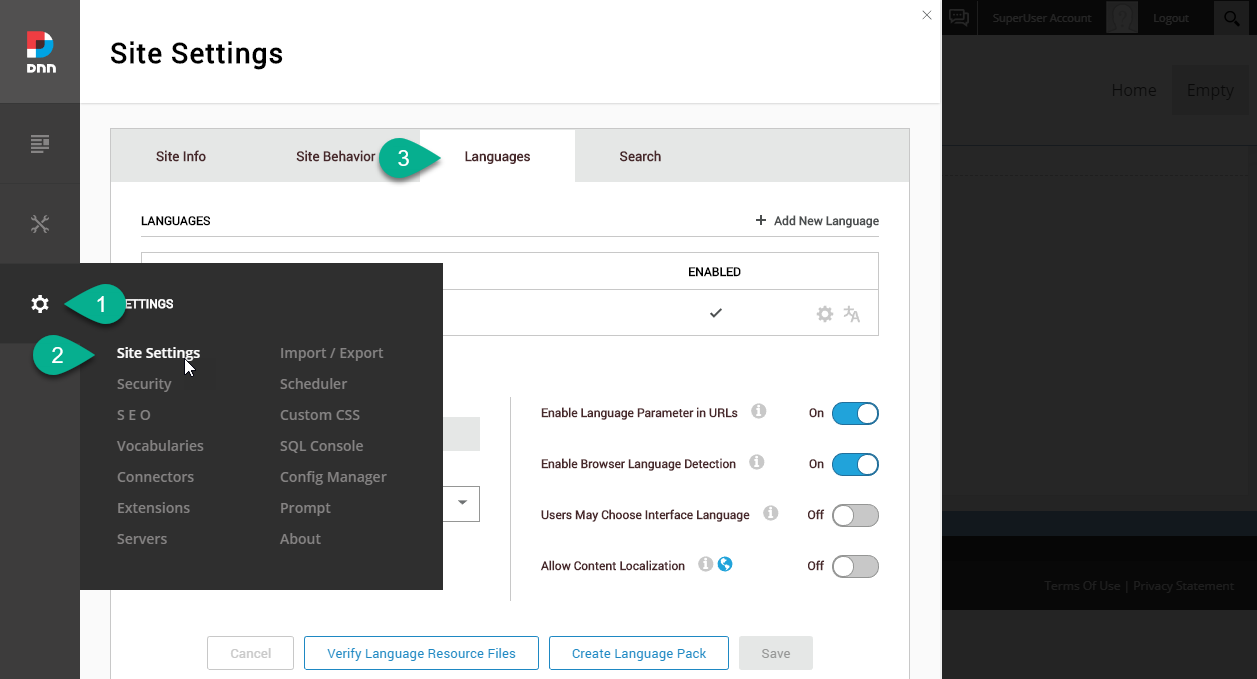
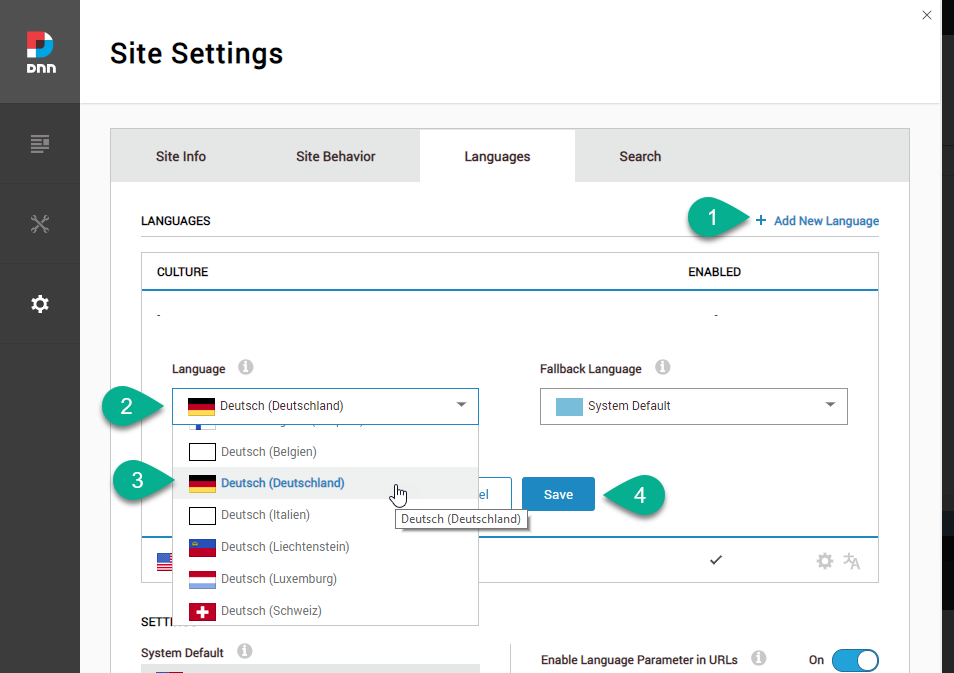
- The language is now available and global buttons allow switching.
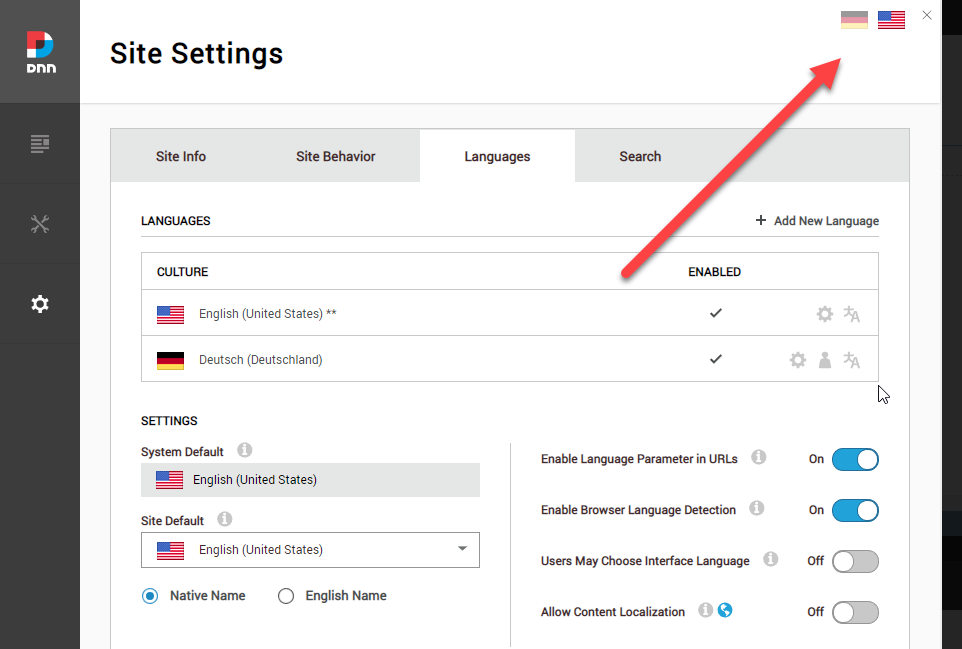
Note that your content (pages) are not multi-language yet. For this, you must start the translation of one or all pages.