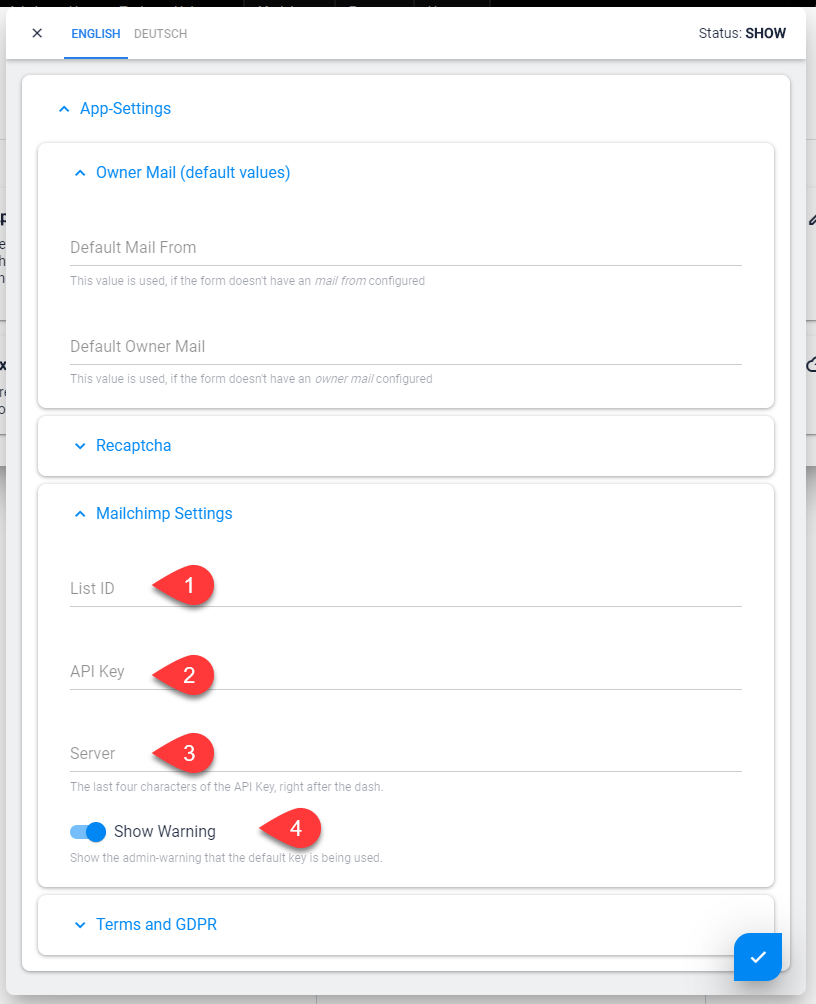If you want to connect the form with Mailchimp, you have to adjust certain settings.
Note that you need a Mailchimp account to connect to.
Configure
- Log in as superuser
- Go to the App Settings
- Get the Mailchimp API Key and List ID from your Mailchimp account more infos
- Go to the Mailchimp Settings, edit the default values and disable the warning