Adding a new input field to an existing form
If you want to add a field to an existing form
- you have to add it to a contenttype
- add it to the corresponding template view
look at the default templates for a reference
- and deploy it
Creating an own custom form
If you want your own form you have to do some customizations.
- Create a new content type
- Add Fields
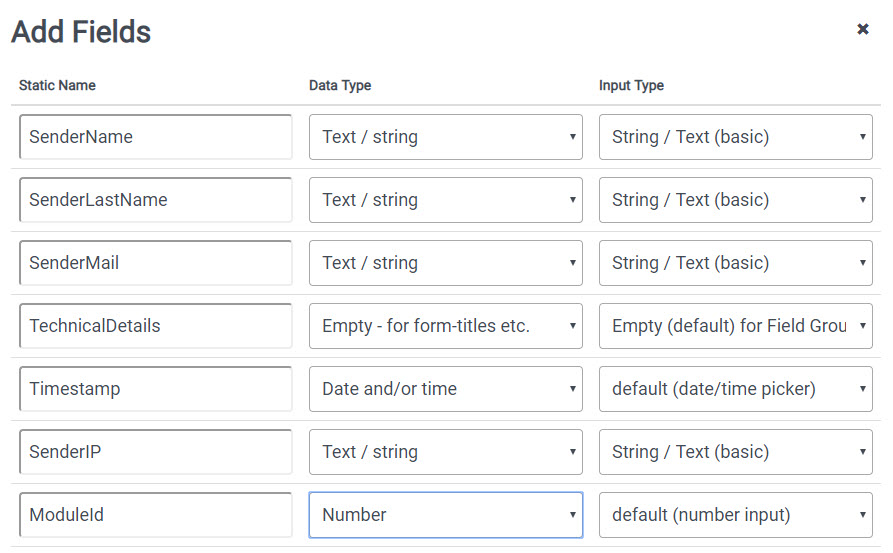
The fields below TechnicalDetails are required
If you want to use a file upload, please read the additional information
- Add a new workflow and fill at least the fields on the image
You need the WorkflowId in your View.
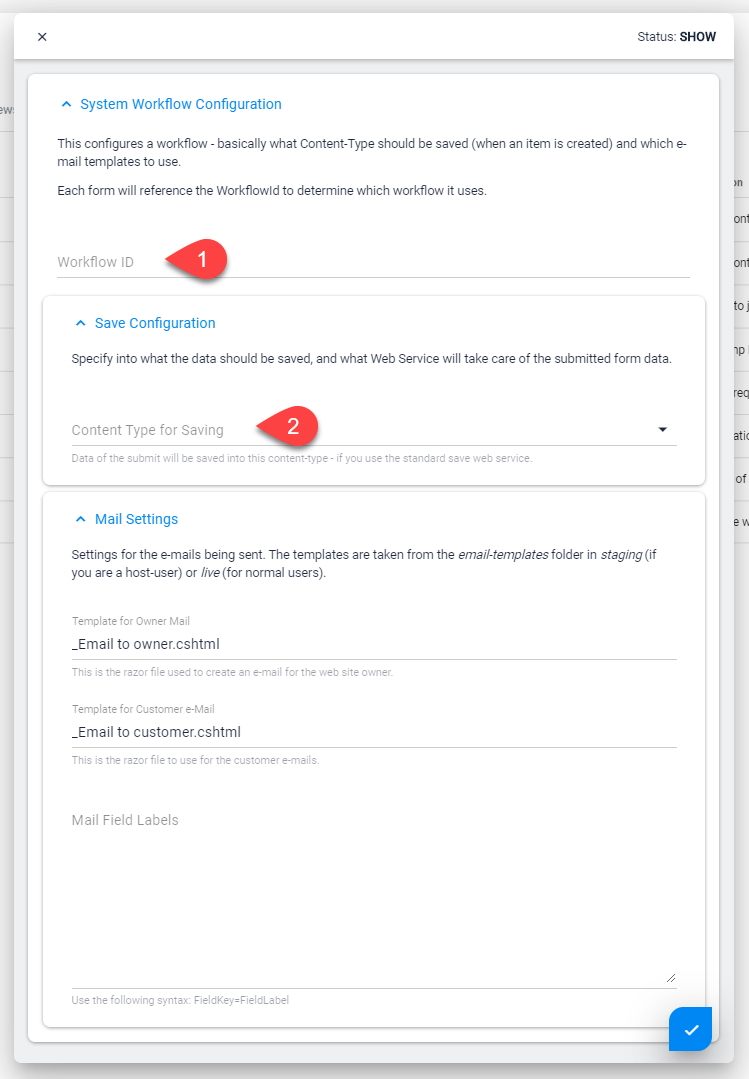
- Create a new view, select the configuring content type at Content Specs
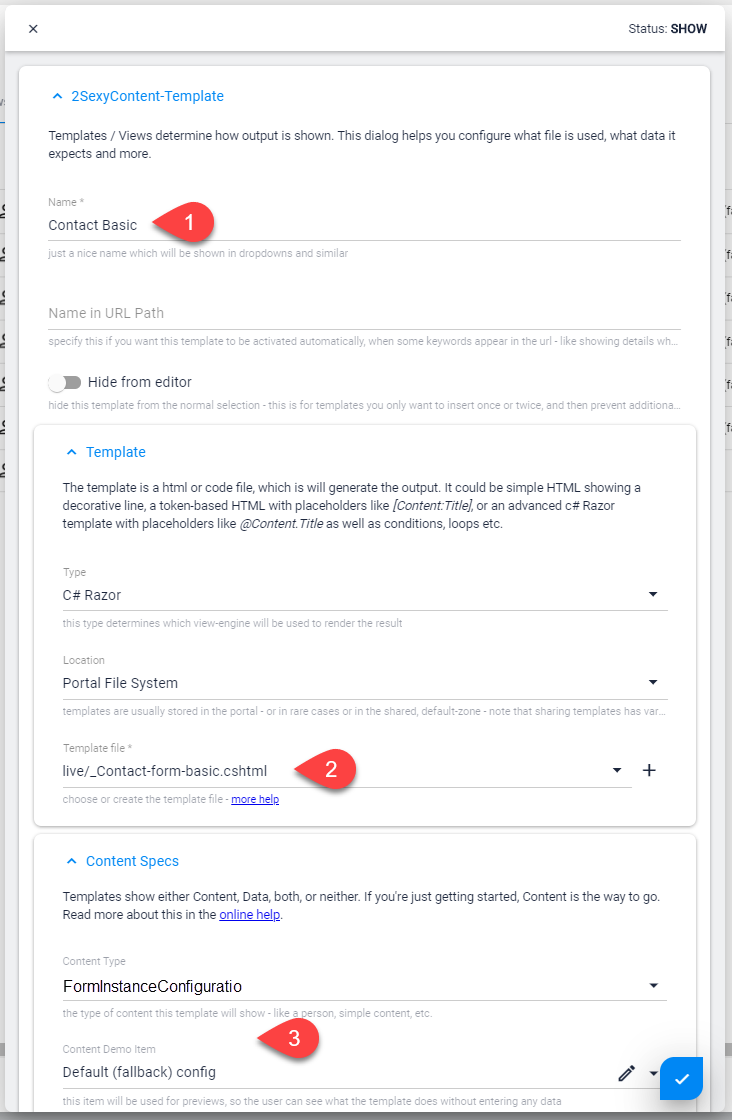
- Insert the module in the desired page
- Choose the previously created template
- Now you can edit the template to your specifications.
It is advised to look at the default templates for a reference on how a typical mobius form is structured