These instructions are for 2sxc 8+. For 2sxc 7, use these instructions.
- Make sure you have all the pre-requisites
- Find the app you want - either you already have it, or get it from the app-catalog
- Go to the site/zone administration where you see the app-management
- Go to the app installer, select your zip file and install
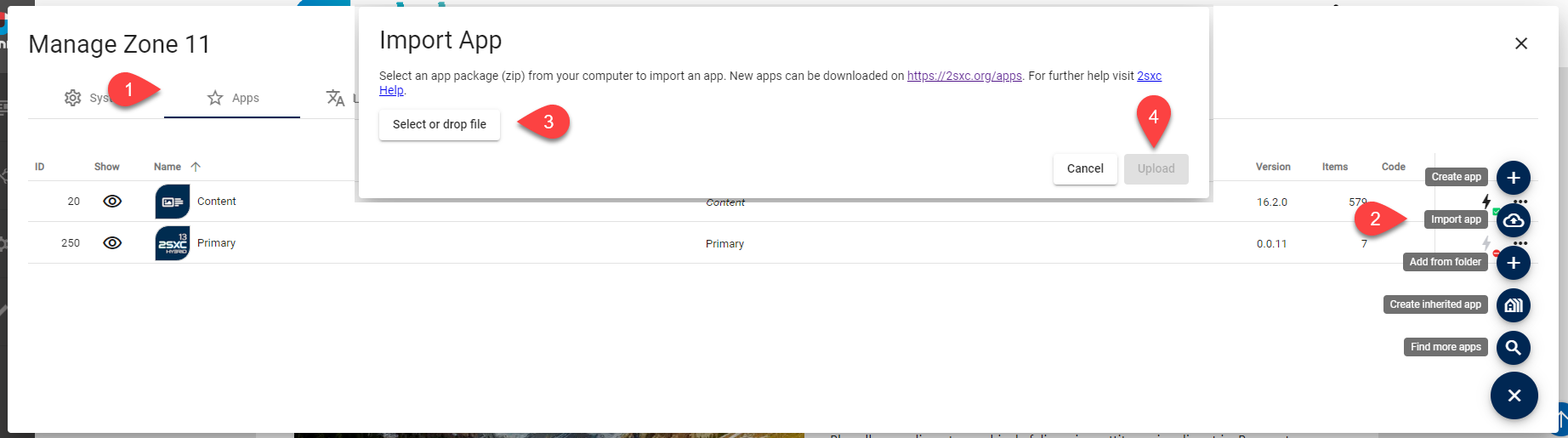
- Confirm the remaining dialogs and reload the page. After the page reloads, select/activate the just-added app to see that it works.