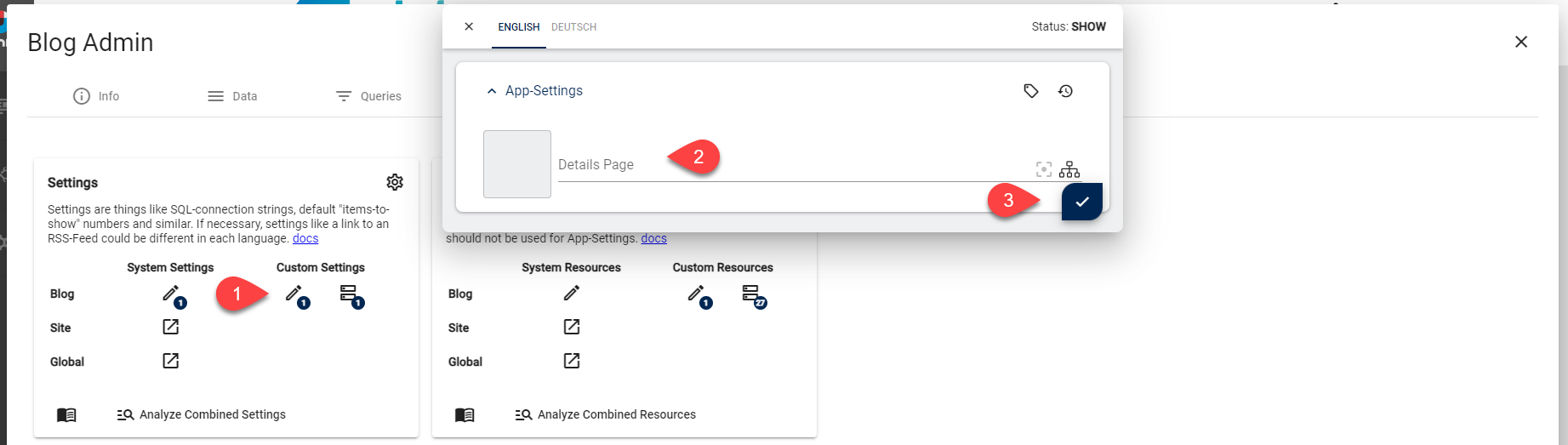Blog posts can be shown on many pages, but the details view should always be in the same place.
The reason for this is that details of a blog post like "how to improve your website" should only have one main url - otherwise Google will complain about duplicate content. To do this, follow these steps:
Create the main blog page
- Create a page
- Add the blog-app and the blog posts view
Note that this list will automatically show the details view if the url has additional parameters. So once you created this page, it will be the host for the details view.
Configure the App Settings
- Go to App > App Settings
- Open the settings
- Set the details page to the just-created blog page