You want to export a single content-type definition so you can import it again elsewhere.
- Go to App Management > App > App-Settings and then click on export part
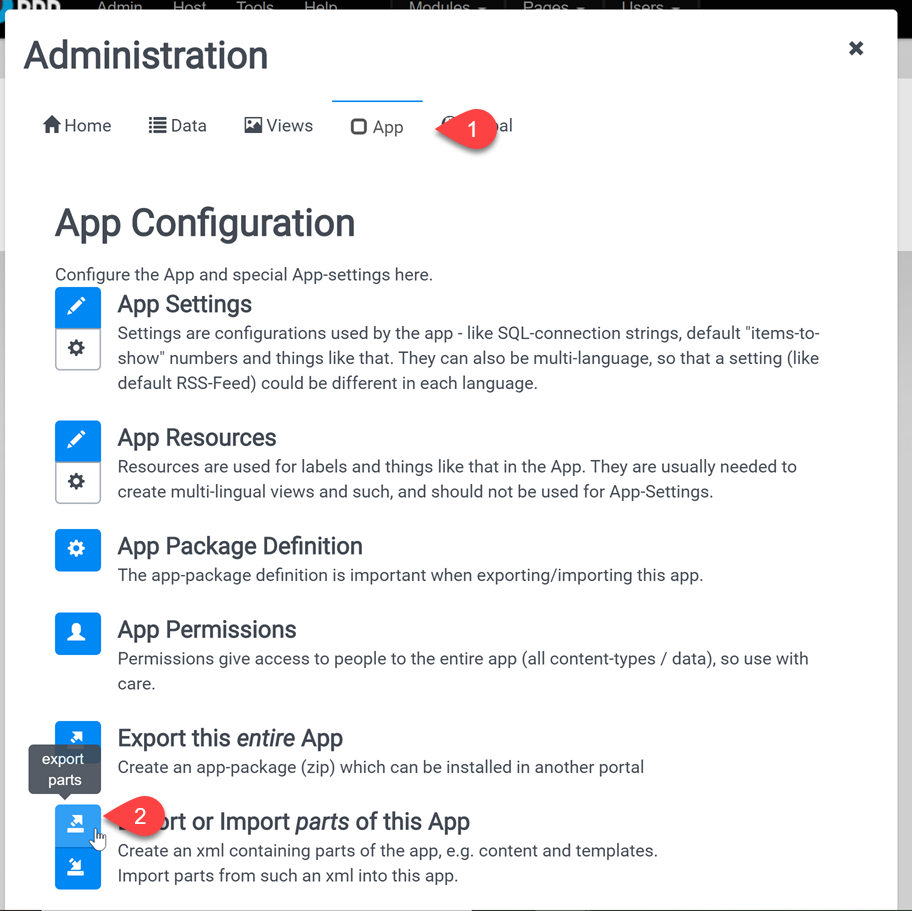
- If you're doing an export of a hidden content-type in another schema, switch schemas first - usually you don't need to do this
- Select the content type (or types) you want to export. Choose only the top nodes, as in this example we're not exporting data, only the type-schema. Then scroll to the bottom and hit export.
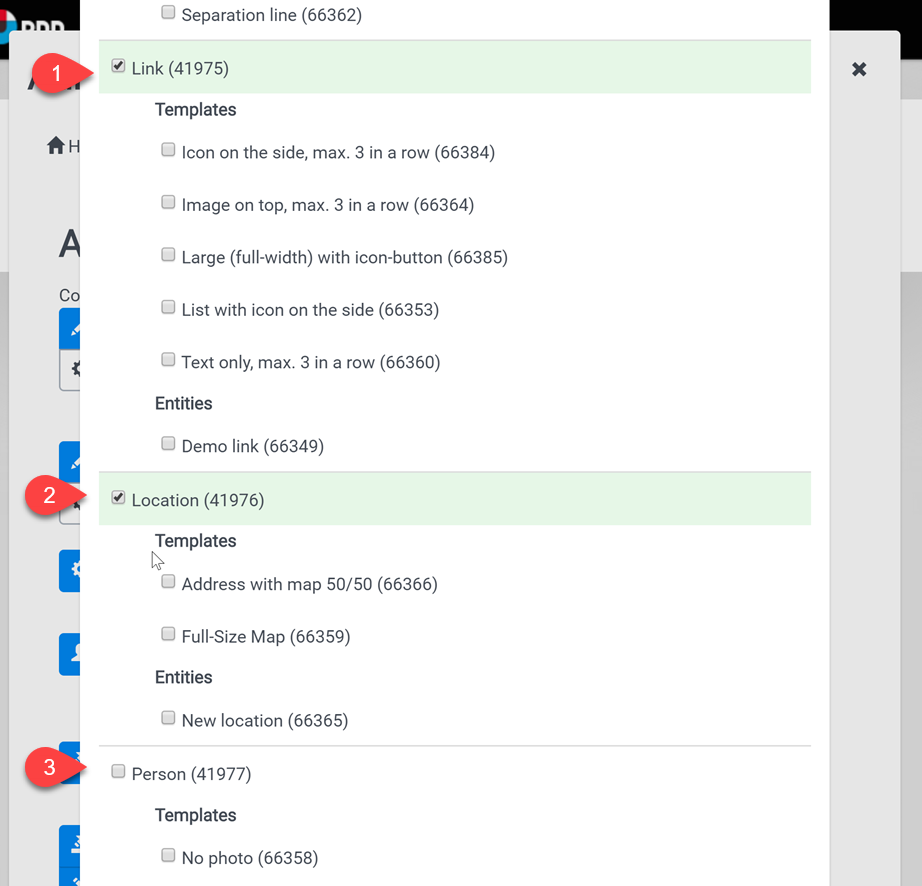
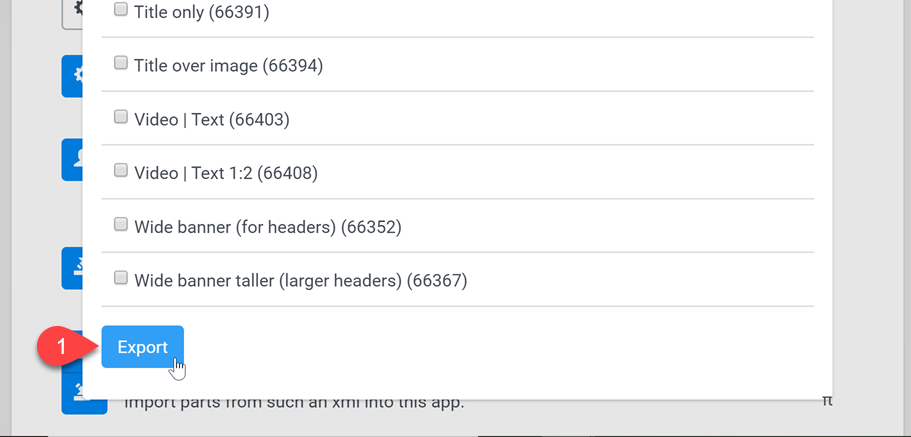
You now have an XML file containing the schema (field-definitions) of a content-type.